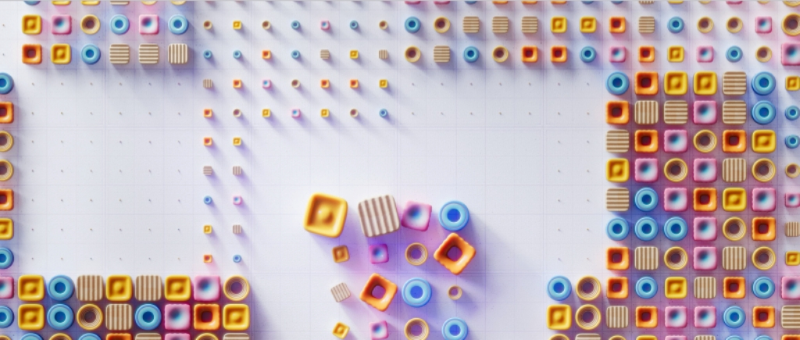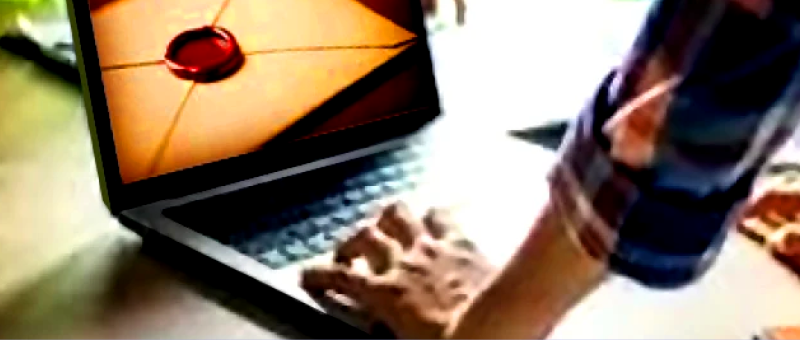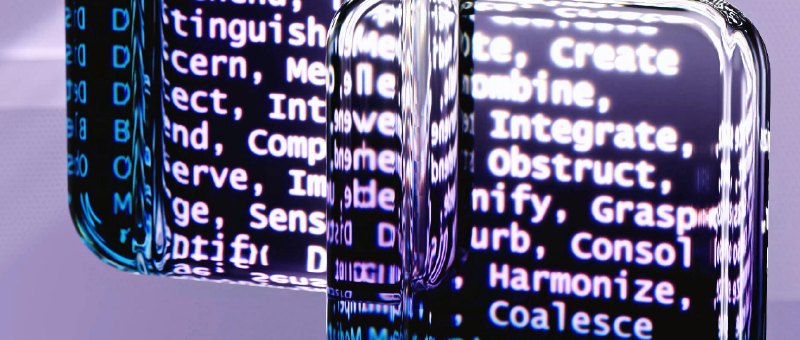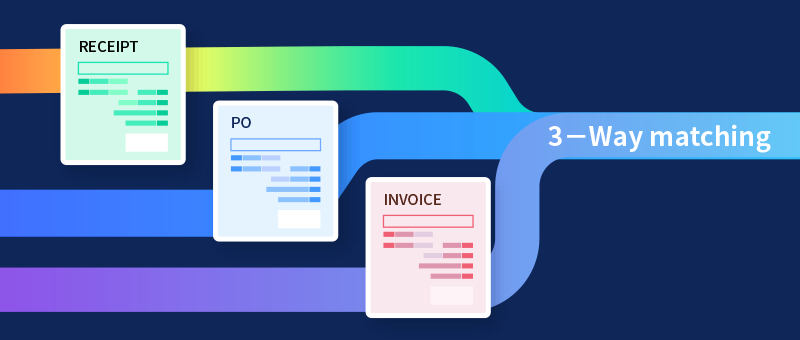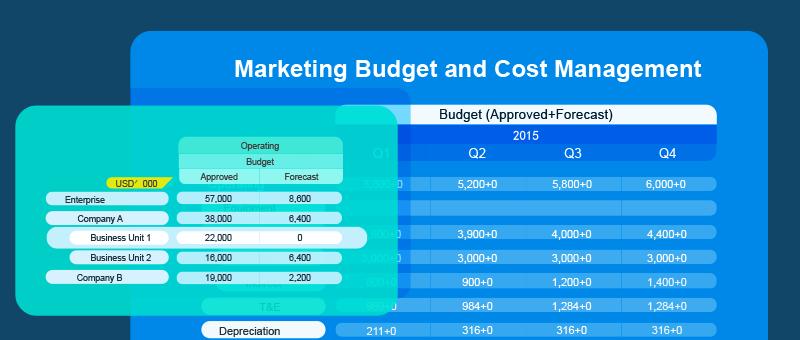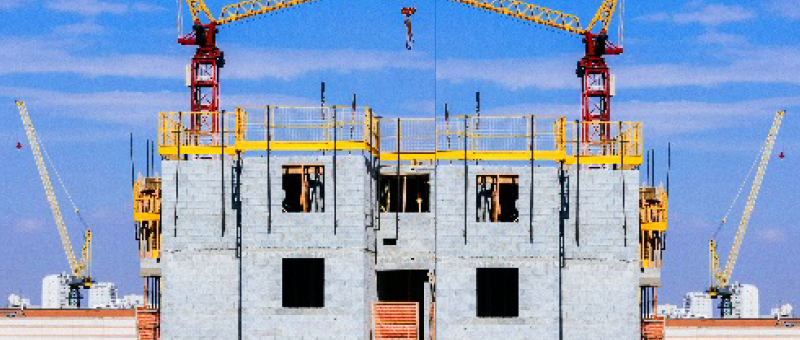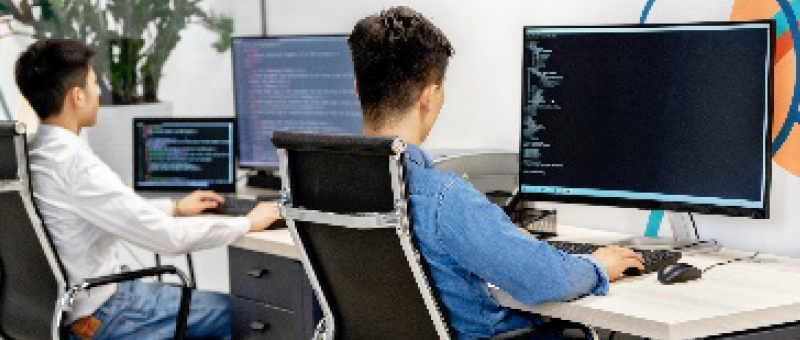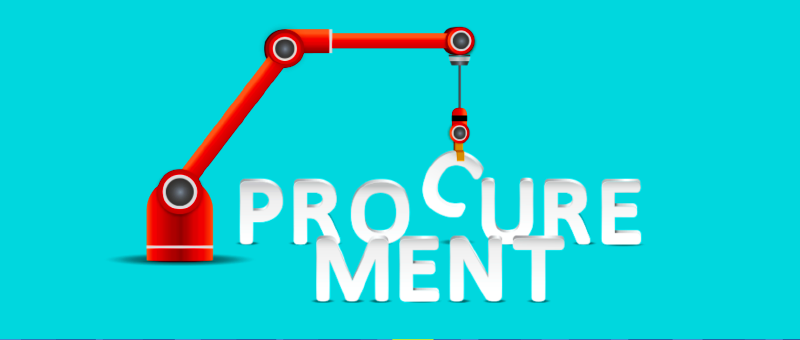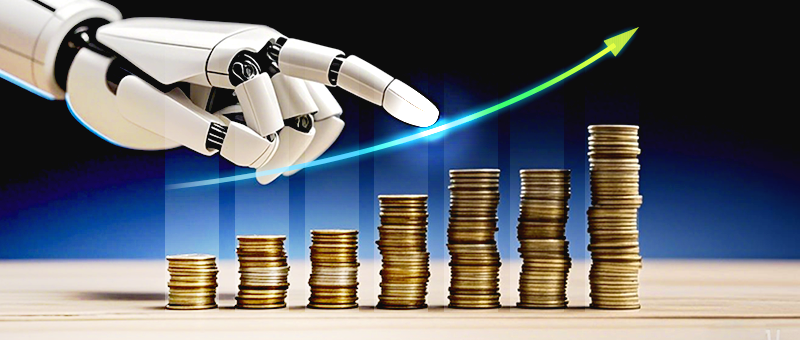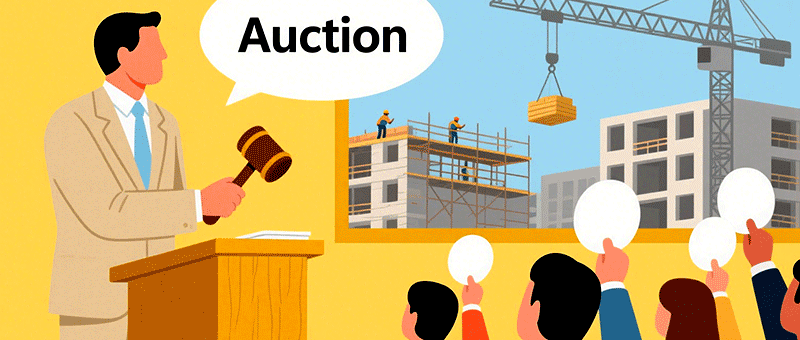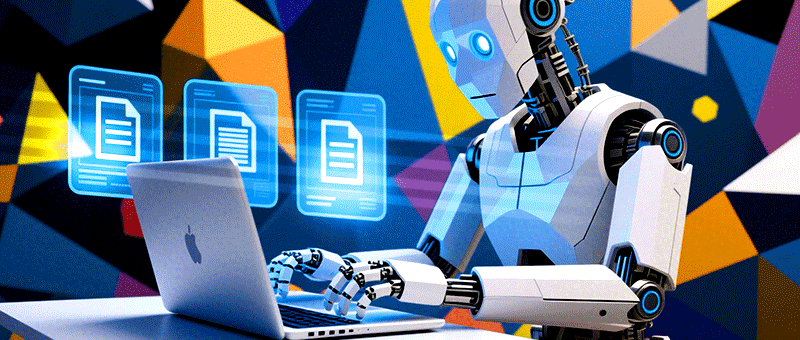Maximize Savings: Smart PO Execution for Volume Discounts and Maverick Spend Control

for ordering goods & services
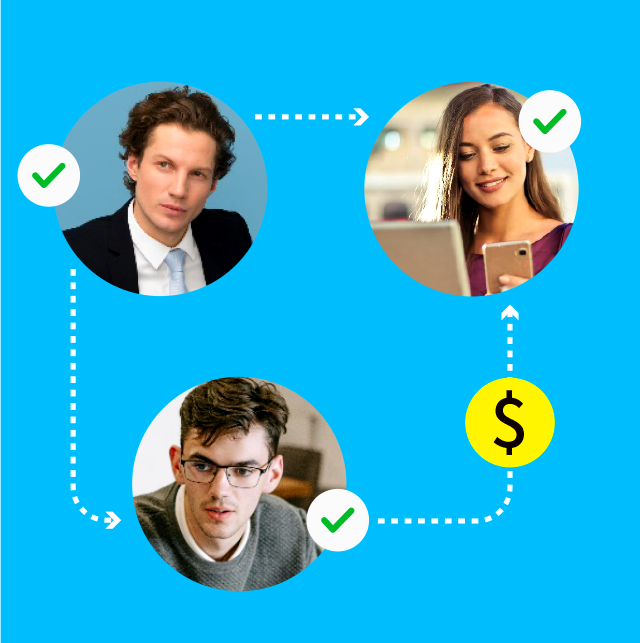
management

management

acceptance & return management

& inventory
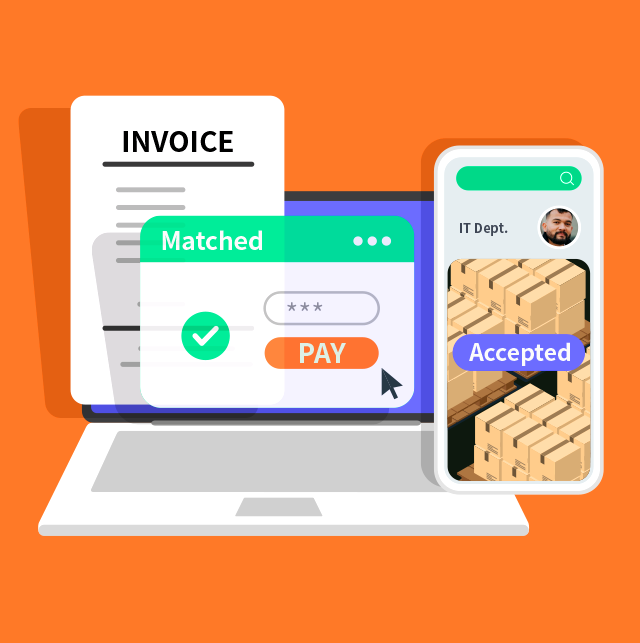
- Terms and conditions of the order
- The list of which items will be purchased
- The quantity of each item
- The price of each item
- The delivery date for each item (or for the entire PO)
- The delivery location for each item (or for the entire PO)
- Spends within a budget limitation
- Complies with company spending policies
- Purchase order
- Order receipts and/or packing slips
- Invoice
-
Type & Rule Settings
– 8Manage allows you to categorize your purchase according to your company’s purchasing categorization and set up the corresponding rules to ensure your company’s policies are properly enforced. -
Manual or Automatic Creation
– 8Manage allows you to create your purchase order manually or automatically generate it from your purchase request. -
Payment Terms
– 8Manage allows you to set up the payment terms in your purchase order so that subsequent invoices and payments can be automatically tracked. -
e-Signing & e-Chopping
– 8Manage allows you to e-Sign and/or e-Chop your purchase order. -
e-Send to Supplier
– 8Manage allows you to send the purchase order electronically to your supplier. -
e-Confirmation from Supplier
– 8Manage notifies your supplier of the new purchase order and allows it to confirm the order and then notifies you. -
Delivery Planning and Confirmation
– 8Manage allows you and your supplier to set up a delivery plan, make changes and confirm the (final) plan. -
Rate Supplier Performance
– 8Manage allows you to rate the supplier’s performance according to its ability to fulfill the order.
Benefits




8Manage PO can help you to automatically combine different orders for the benefit of negotiating better discounts with suppliers based on the bigger volume of goods or services purchased. By committing to larger orders, your organization can secure lower prices and better terms from suppliers.
8Manage PO provides a record of exactly what you ordered and at what price to clearly communicate all the details of a purchase. Having documentation like this protects you from any mix-up when ordering, such as someone misinterpreting an order placed the phone.
Your team can reference 8Manage PO any time there’s a disagreement about what was or should have been ordered. Having this documentation gives you an important tool for fixing goof-ups that happen within your organization as well as problems that come up between you and your suppliers.
8Manage PO can act as an early warning system for unanticipated expenses since there is a record of any expense as soon as the need for it arises.
8Manage PO brings upcoming expenses to light earlier. This helps with budgeting, planning, and communication between departments.
8Manage PO can act as a legal document. Having a written agreement regarding the prices and quantity of items in your order protects both you and the seller.
8Manage PO protects you by giving you a legal, enforceable record of exactly what you ordered. It also guards your company against unexpected price increases. If you receive the wrong quantity or type of items, or if you’re charged the wrong amount, you can go back to the purchase order to help resolve the issue.
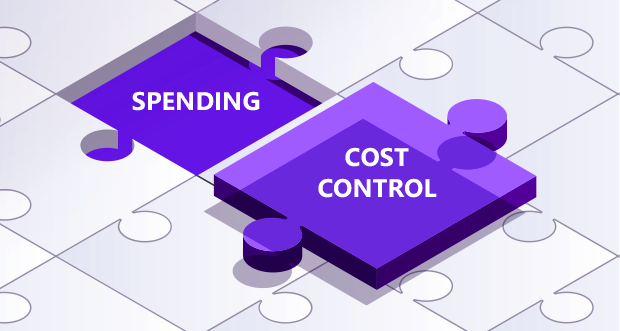
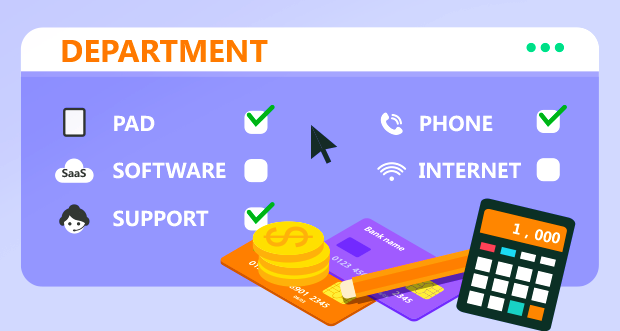

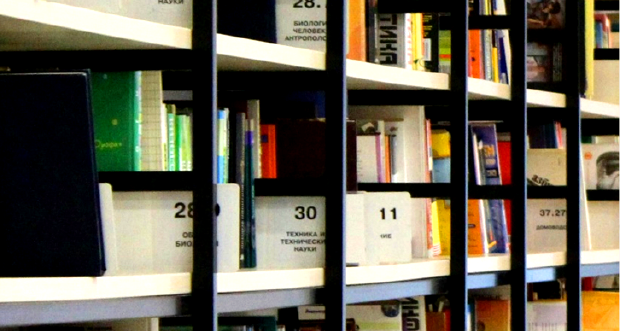
8Manage PO lets you control who is allowed to make purchases. By choosing who can access 8Manage PO, you can prevent unauthorized people from placing orders without clearance.
Setting up automatically enforced policies in 8Manage PO is a big step toward curtailing maverick spend. 8Manage PO can also limit which product is purchased from which suppliers to make sure employees are placing orders from preferred suppliers.
With 8Manage PO keeping all your purchasing information in one easy-to-search place, it’s simple to track where the money is going. In addition, 8Manage PO updates information in real-time so you can always see exactly what purchases have been made.
Setting up 8Manage PO gives you the tools needed to keep track of your suppliers. You will be able to easily store and sort information about suppliers, as well as set up policies about which items should be ordered from each supplier.
The documentation that 8Manage PO provides also gives you insight into which suppliers are easy to work with and which ones are not. 8Manage PO makes it easy to see if your suppliers fill orders accurately and on time or if they’re behind schedule and prone to mistakes.
Making a purchase is the first step in procuring inventory. And when you have 8Manage PO, it helps with inventory management. 8Manage PO allows you to inspect, accept and warehouse the products that you ordered and update the inventory counts.