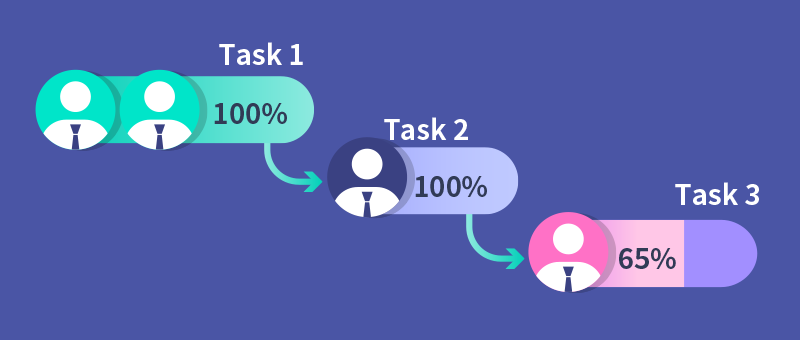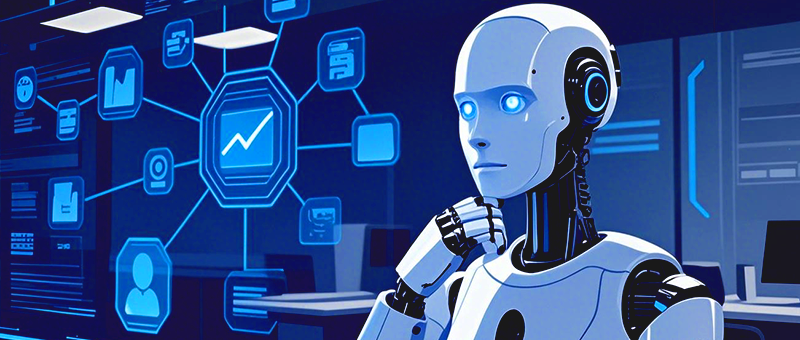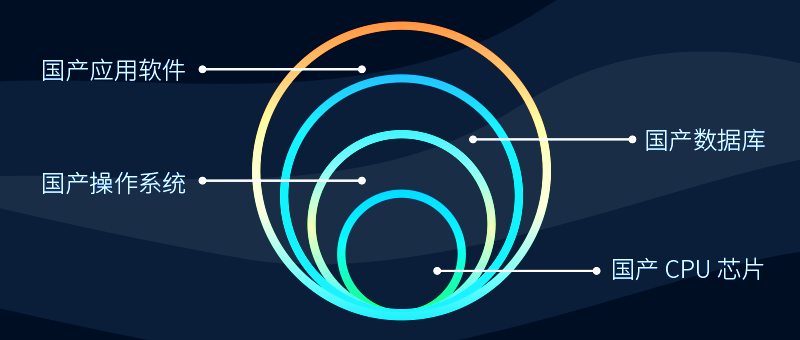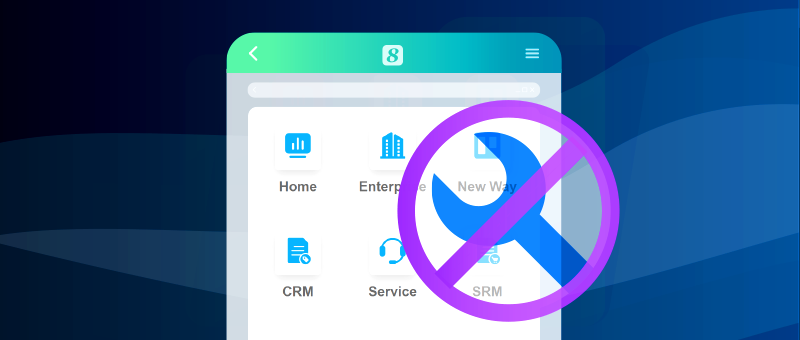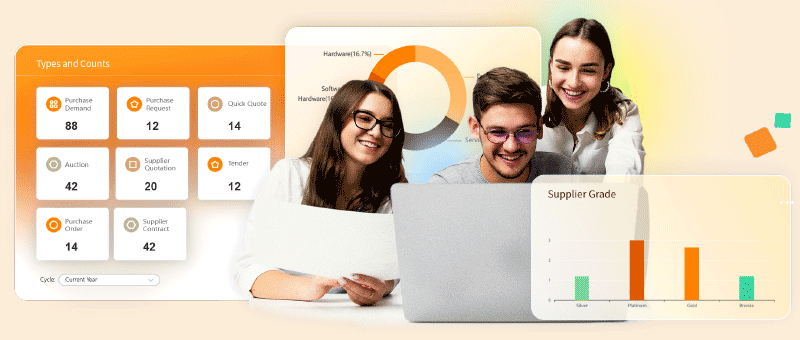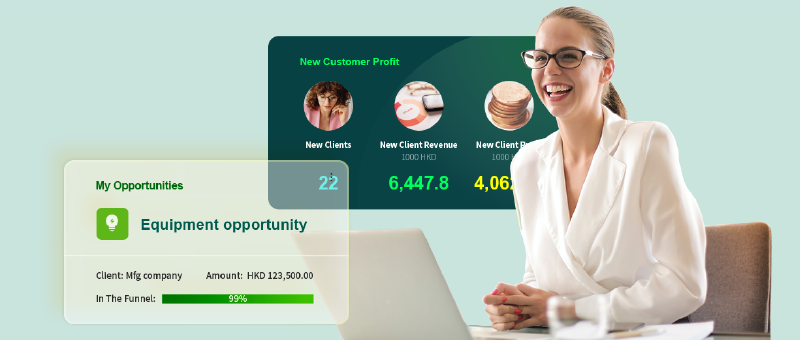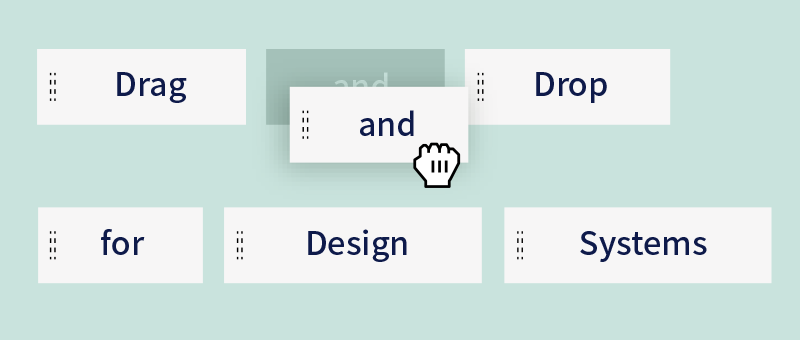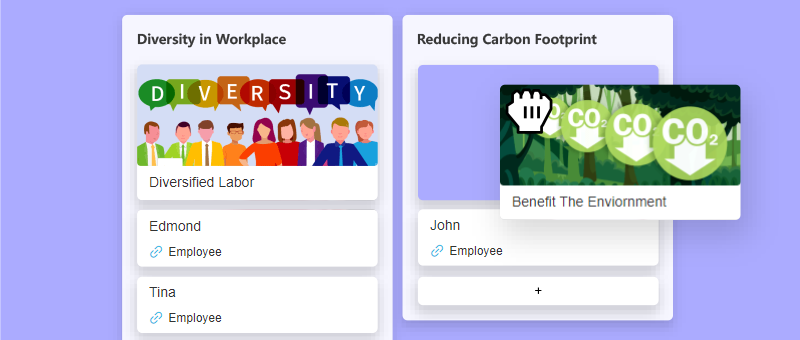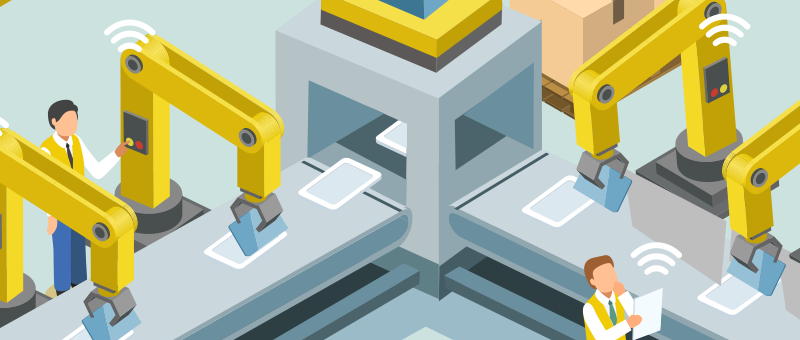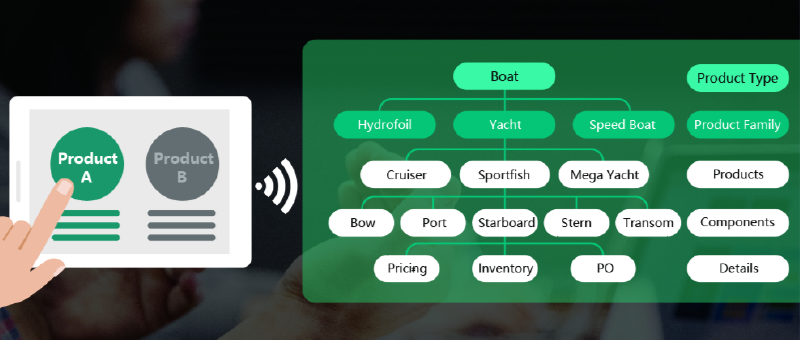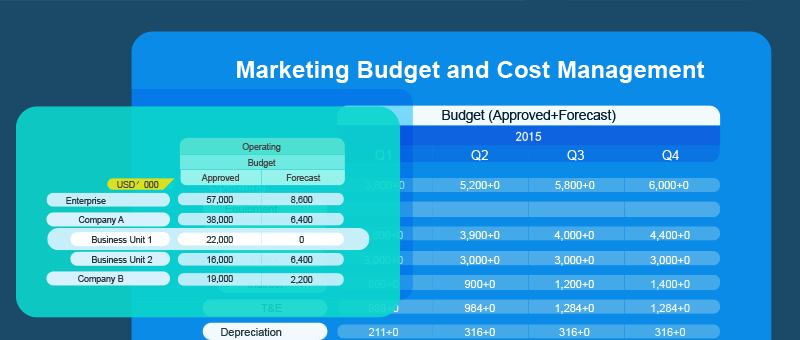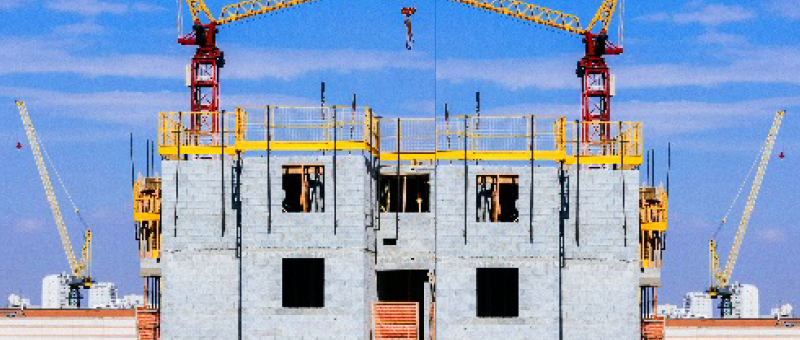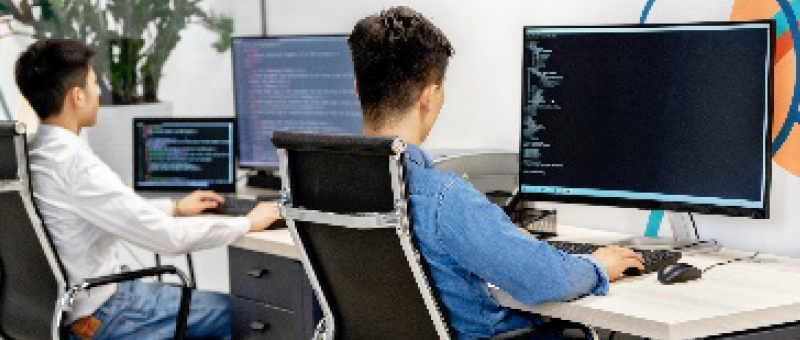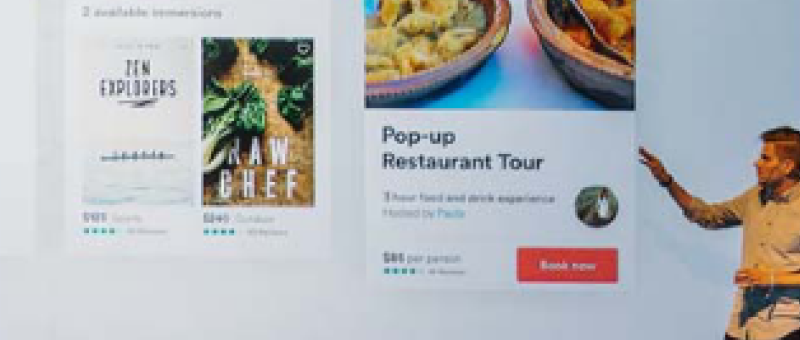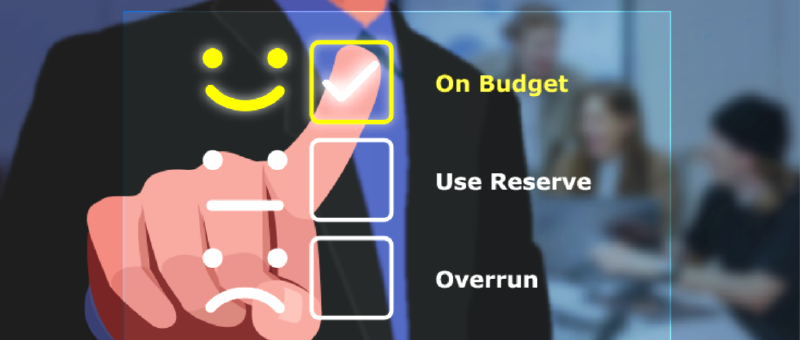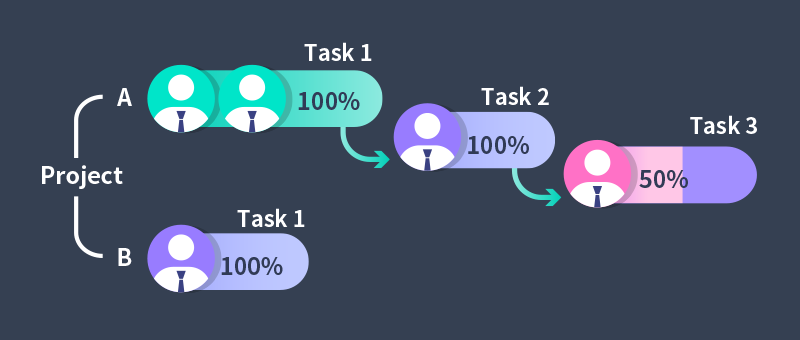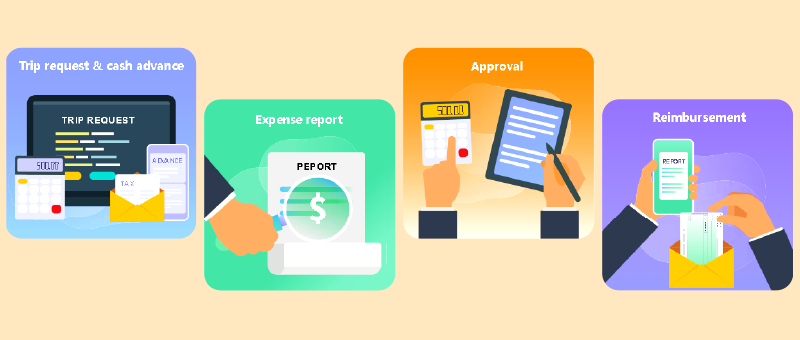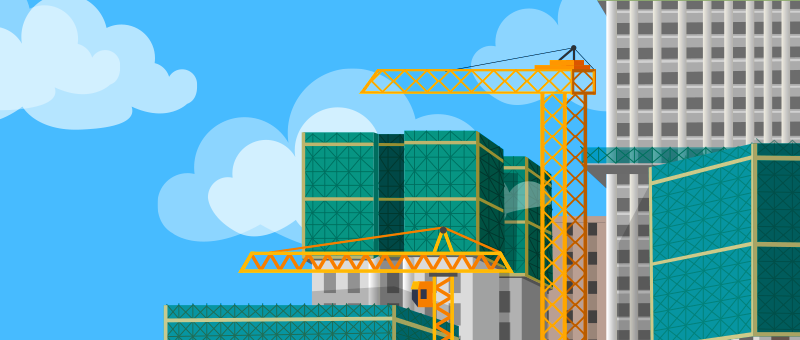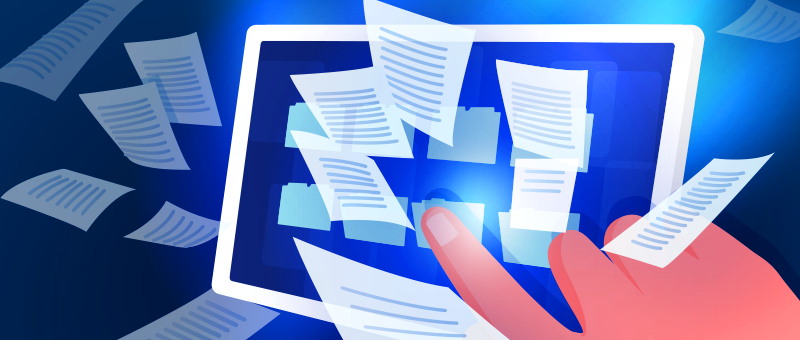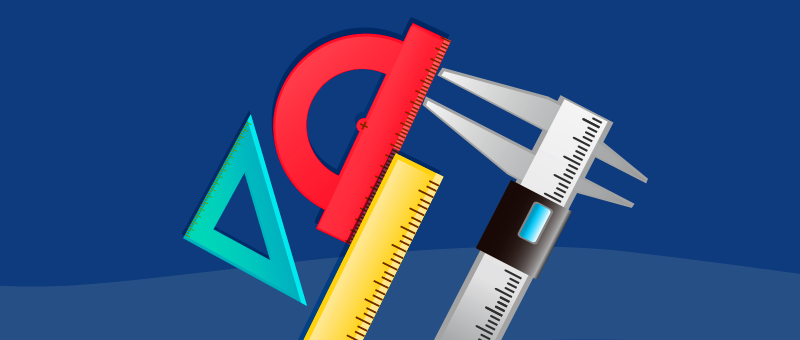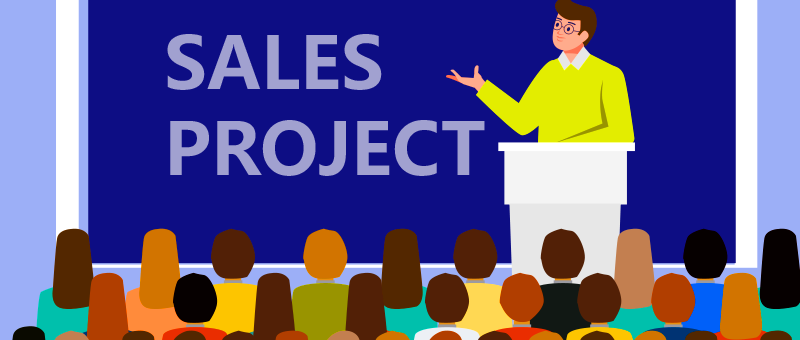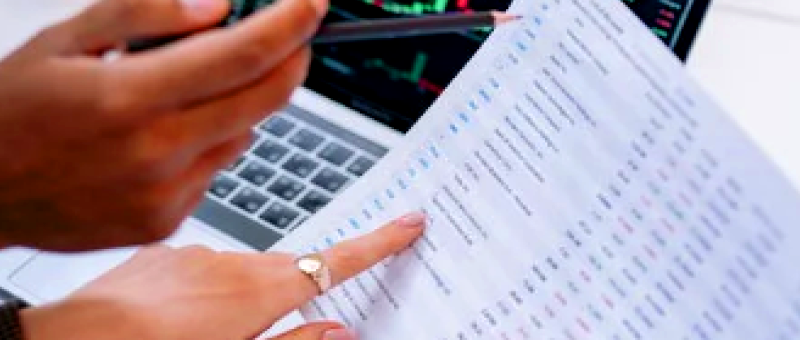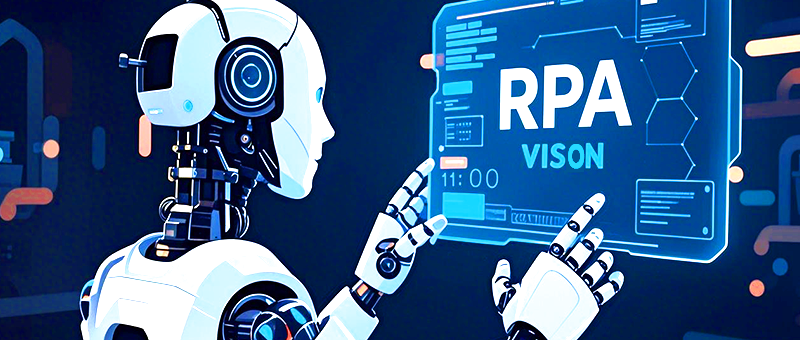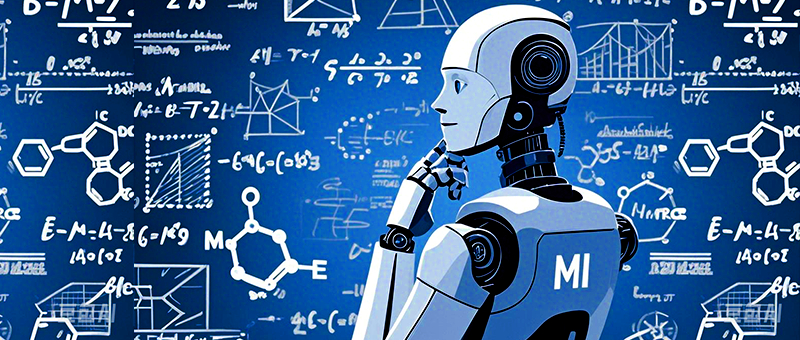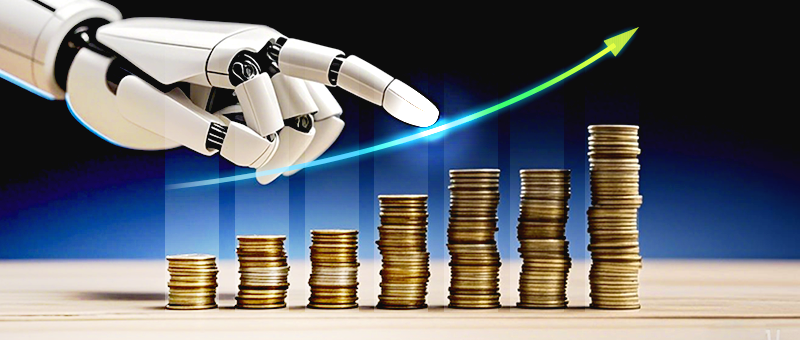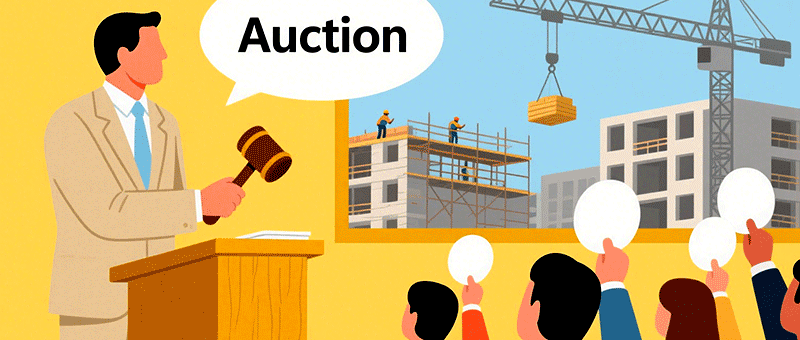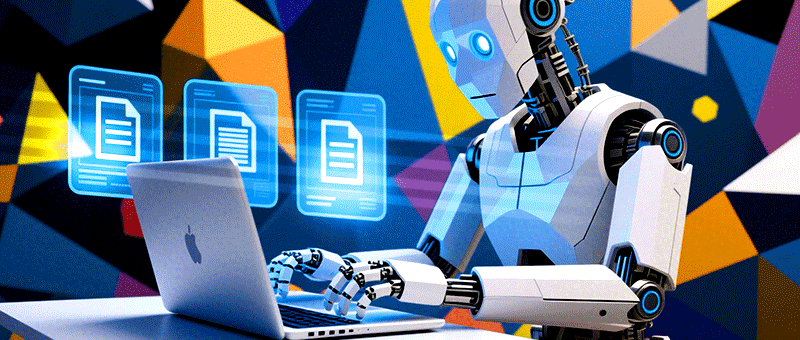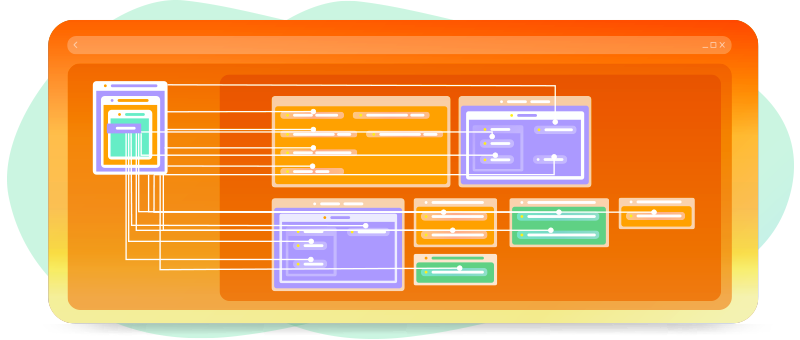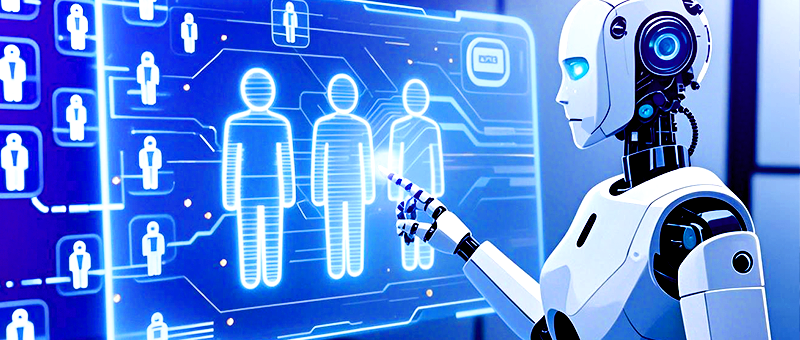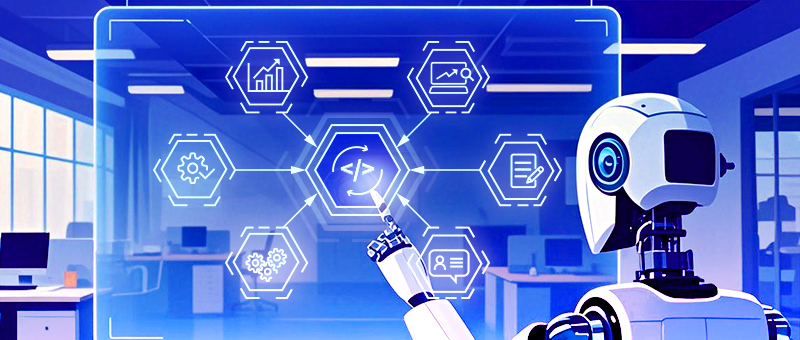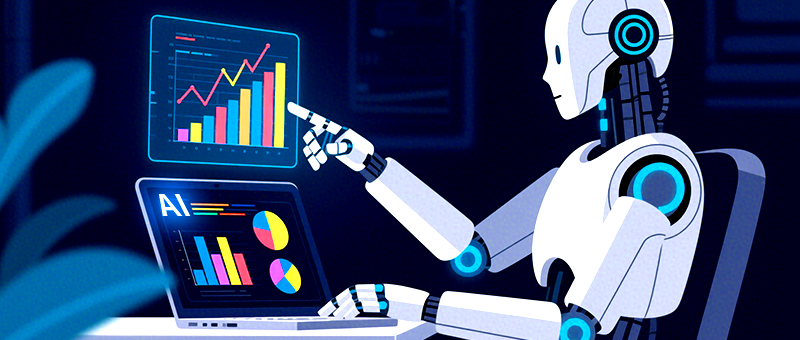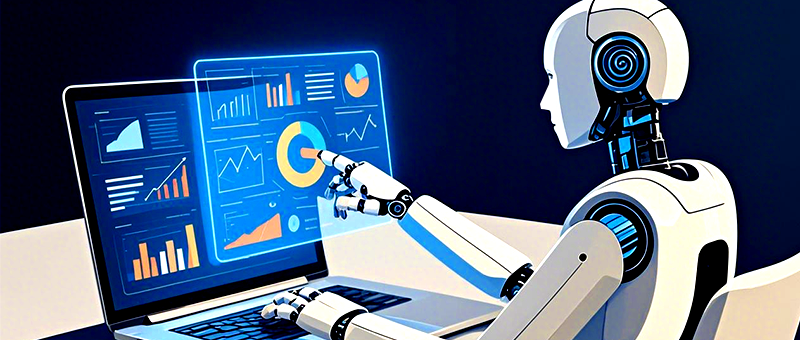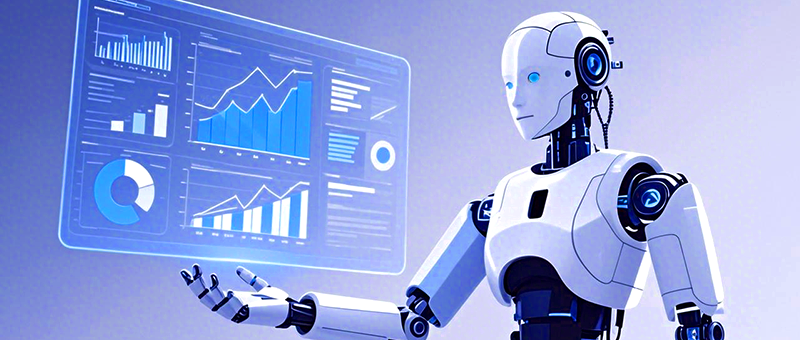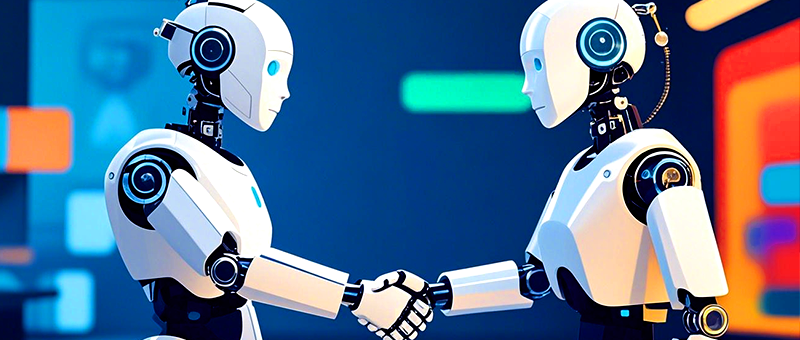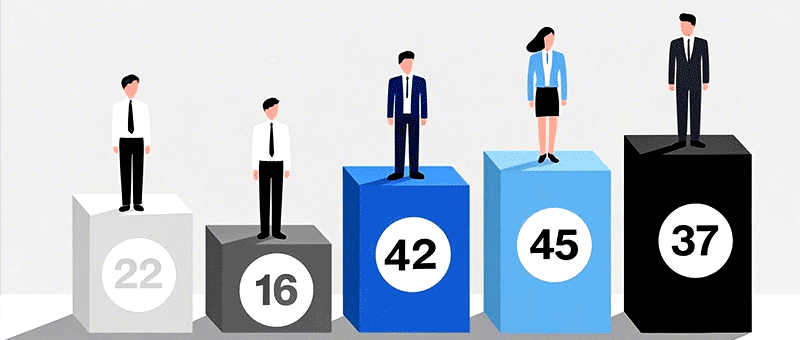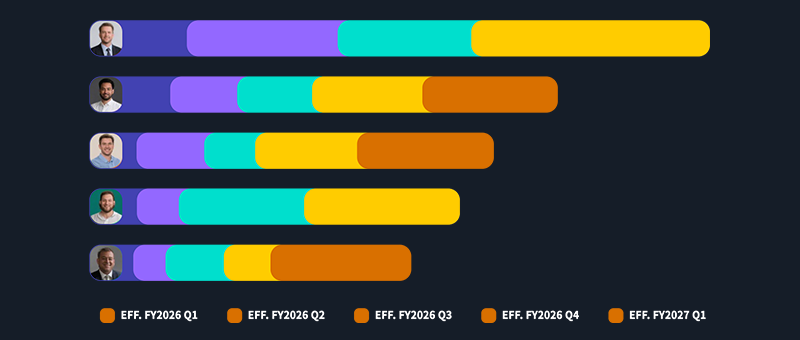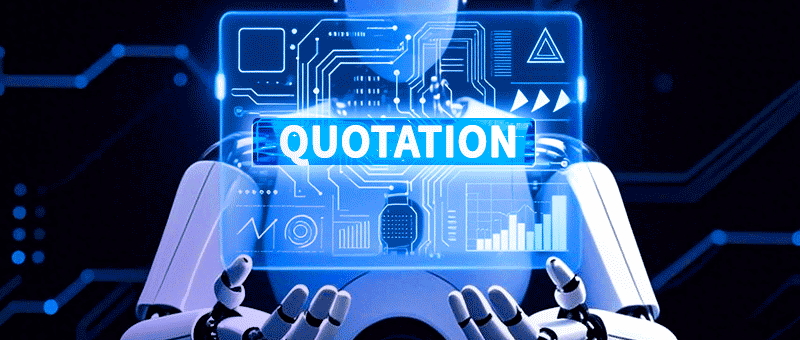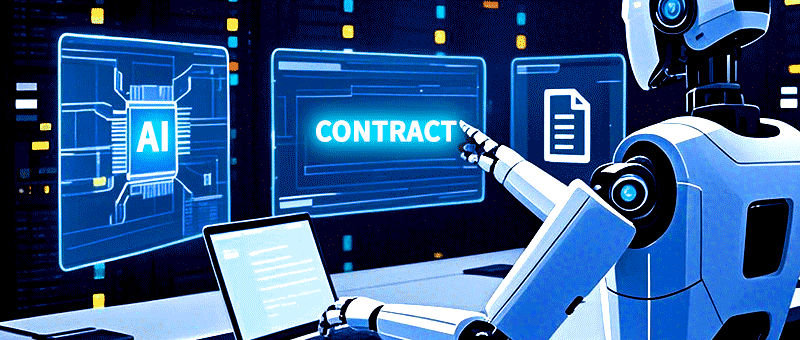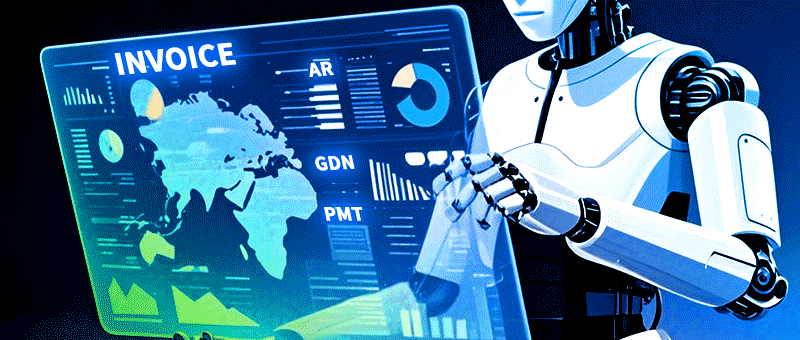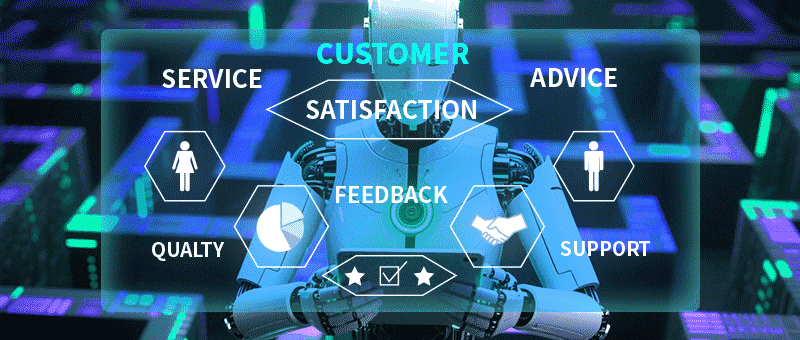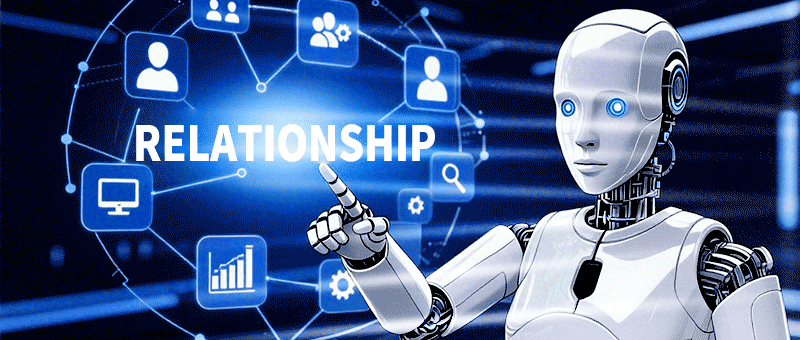Special News
Top 5 Software Project Management Tools to Try in 2025
2024-12-05
Software projects are uniquely challenging because they involve iterative development, rapid technological innovation, and frequent adaptation to changing user needs, technical challenges, and market trends. To succeed, project teams require tools that support flexibility, collaboration, and risk management.
This guide explores the top five project management tools for software projects in 2025, helping you identify the right solution to streamline workflows, improve efficiency, and deliver high-quality results.
Why software projects need specialized management tools
Unlike traditional projects, software development relies heavily on collaborative workflows, technical expertise, and agility. Key challenges include managing evolving requirements, ensuring quality control, and meeting tight deadlines. Effective software project management tools address these challenges by offering:
● Agility and flexibility: Support for frameworks like Scrum or Kanban to facilitate iterative development.
● Collaboration: Features like task assignment, real-time communication, and shared document access to improve team synchronization.
● Risk management: Tools to identify, track, and mitigate risks while maintaining project quality.
● Version control: Seamless integration with systems like Git to manage code versions and ensure smooth releases.
● Progress tracking: Flexible reporting capabilities are provided to monitor project progress and productivity in detail.
● Continuous Integration/Continuous Deployment (CI/CD): It should be seamlessly integrated with CI/CD tools to support automated build and test processes to speed up delivery and improve quality.
Let’s dive into the five best software project management tools for 2025 and how they can empower your team.
1. 8Manage PM: Comprehensive Software Project Management
8Manage PM is a powerful, all-in-one project management solution designed to streamline complex software projects. With nearly 20 years of experience in the industry, 8Manage PM offers robust tools for:
● Progress tracking: Real-time monitoring of timelines, milestones, and deliverables.
● Risk control: Identification and mitigation of potential project risks.
● Collaboration: Support for Agile, WBS (Work Breakdown Structure), and DevOps frameworks.
● Quality assurance: Tools for bug tracking, SLA management, and deployment monitoring.
By measuring and disseminating key information in real time, 8Manage PM enables project teams to better understand project dynamics, thereby ensuring that projects are completed on time and with quality to meet customer needs.
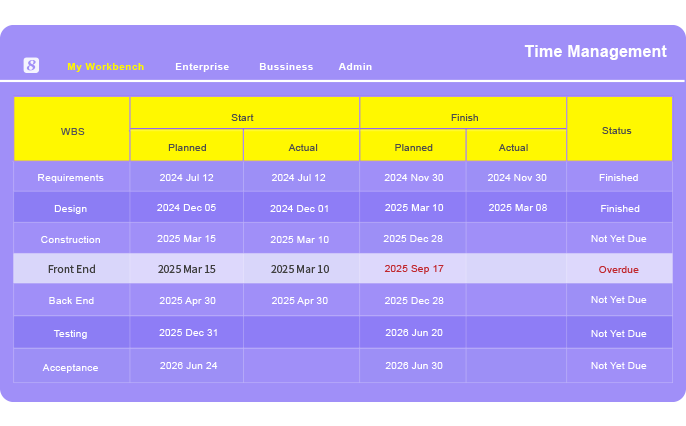
Key features
● Out-of-the-box functionality that reduces setup time.● Support for Agile, PMBOK, and hybrid methodologies.
● Integration with CI/CD tools for automated testing and faster delivery.
● Multi-language support for global teams.
● Support SaaS, private deployment, customization and other purchasing options
Limitations
Only a 7-day free trial is available, which may not suffice for in-depth evaluation.Why choose 8Manage PM?
It’s an ideal choice for organizations looking for an all-encompassing tool that supports the entire project lifecycle—from initiation to closure—while offering customization options like SaaS or private deployment.2. Asana: Flexible Task Management for Agile Teams
Asana is a popular choice for managing agile development workflows. Its intuitive interface allows teams to organize projects into tasks, subtasks, and workflows. Companies like NASA and Intel rely on Asana to manage large, complex projects.
Key features
● Custom templates: Save time by reusing workflows tailored for software development.● Third-party integrations: Seamless compatibility with CI/CD tools and GitHub.
● Collaboration tools: Real-time chat, file sharing, and team notifications.
Limitations
● Asana’s pricing may be steep for smaller teams.● Overly complex for users looking for simple task tracking.
Why choose Asana?
Asana is best for medium-to-large teams needing a robust platform to track progress and adapt to changing priorities.3. Trello: Simplified Kanban for Small Teams
For small teams or solo developers, Trello stands out with its simple Kanban-style boards. Its drag-and-drop interface is intuitive and perfect for managing lightweight software projects.
Key features
● User-friendly Kanban boards: Easily visualize project progress.● Customizable workflows: Adapt boards to specific project needs.
● Cost-effective: Most features are available for free.
Limitations
Limited functionality for complex software projects requiring risk or resource management.Why choose Trello?
Trello is ideal for startups or small teams with basic project management needs. Its simplicity ensures quick adoption without a steep learning curve.4. Jira: The Gold Standard for Agile Development
Developed by Atlassian, Jira is a leading tool for agile software development. It’s favored by top companies like Spotify and Twitter for its flexibility in handling dynamic workflows, version control, and bug tracking.
Key Features
● Agile frameworks: Built-in support for Scrum and Kanban.● Integration: Seamlessly connects with Git, Bitbucket, and CI/CD pipelines.
● Custom dashboards: Real-time visibility into project metrics and bottlenecks.
Limitations
● Steep learning curve for new users.● Advanced features may overwhelm non-technical team members.
Why choose Jira?
Jira excels in environments with frequent requirement changes and complex project structures, making it the go-to tool for technical teams.5. Microsoft Project: Enterprise-Level Planning
Microsoft Project is a trusted choice for large organizations managing multi-phase software projects. Its tight integration with the Microsoft ecosystem allows seamless data sharing across Excel, PowerPoint, and more.
Key features
● Detailed resource management: Track budgets, staff availability, and time allocation.● Data-driven insights: Generate advanced reports and Gantt charts.
● Integration: Sync with Office 365 tools for streamlined workflows.
Limitations
● Designed for desktop use, with a less intuitive mobile experience.● High cost, making it less suitable for small businesses.
Why choose Microsoft Project?
It’s perfect for enterprises already invested in Microsoft’s ecosystem, needing detailed planning and in-depth reporting tools.FAQs about software project management tools
1. Do project management tools slow down workflows?
Initially, adopting project management software might feel time-consuming due to the learning curve and adjustments to workflows. However, over time, it enhances efficiency by centralizing task management, improving communication, and providing a clear overview of project timelines and responsibilities. Once team members are familiar with the tool, it significantly reduces delays, optimizes resource allocation, and ensures smoother collaboration, resulting in faster project completion.

2. Can these project management tools monitor software quality?
Yes, many project management tools, especially those tailored for software development like JIRA, offer built-in defect tracking and issue resolution features. These tools allow teams to log, track, and prioritize bugs while providing integration with version control systems and CI/CD pipelines. Such functionality ensures continuous quality monitoring, efficient bug fixing, and adherence to quality standards throughout the software development lifecycle.3. Are these tools compatible with other development platforms?
Most modern project management tools are designed to integrate seamlessly with software development tools like version control systems (e.g., Git), CI/CD pipelines, and automated testing platforms. Tools such as JIRA or Microsoft Project offer APIs and plugins for smooth integration, enabling teams to link their workflows across platforms. This connectivity ensures real-time data updates, streamlined processes, and enhanced productivity across the development ecosystem.4. What challenges do non-technical users face?
Non-technical team members may find project management tools with technical interfaces and jargon—such as JIRA—challenging to navigate initially. The abundance of features may also feel overwhelming. Training and user-friendly documentation are critical to overcoming these barriers. Opting for tools with intuitive interfaces and customizable workflows, like Trello or Asana, can help non-technical users adapt quickly and collaborate effectively with technical team members.5. How can project management software improve collaboration in distributed teams?
Project management software bridges communication gaps in distributed teams by providing centralized platforms for task tracking, file sharing, and real-time updates. Features like chat integration, shared dashboards, and document repositories keep team members aligned, regardless of location. Tools like Asana and 8Manage PM enable clear task assignments, progress monitoring, and collaboration, ensuring seamless workflows and minimizing misunderstandings across time zones and geographies.Conclusion
Choosing the right software project management tool is crucial for delivering projects on time, within budget, and with high quality.
Here’s a quick recap of the top tools for 2025:
● 8Manage PM: Best for end-to-end lifecycle management.
● Asana: Ideal for agile workflows and collaboration.
● Trello: Perfect for small teams and straightforward projects.
● Jira: A must-have for agile software development teams.
● Microsoft Project: Comprehensive planning for enterprise-level projects.
Evaluate your team’s specific needs and workflows to determine the most suitable tool. By leveraging the right solution, your software development projects can achieve new levels of efficiency, collaboration, and success.
Most popular

How IPD drives product R&D toward commercial success

Top procurement management systems to elevate your business in 2025

Are your project managers ready for AI?
Related articles
8Manage PM vs Trello vs Lark: Best enterprise project management
2025-06-10
Best project management tools for R&D teams 2025: 6 efficient options
2025-05-29
Scientific project management: 4 top tools and efficiency tips
2025-05-14
6 top tools to boost new product development efficiency
2025-04-30
IPD R&D project management: process and tools(including 8Manage PM)
2025-04-25
Previous Article >
Procurement and Supplier Management: Reducing Costs, Driving Profits
Procurement and Supplier Management: Reducing Costs, Driving Profits
Next Article >
Direct vs. Indirect Procurement: Which Matters More?
Direct vs. Indirect Procurement: Which Matters More?