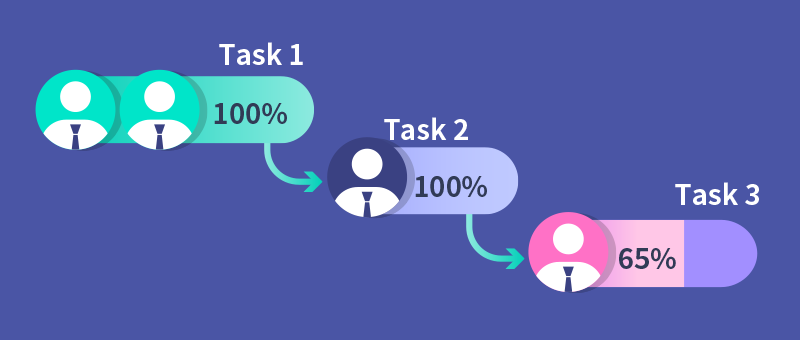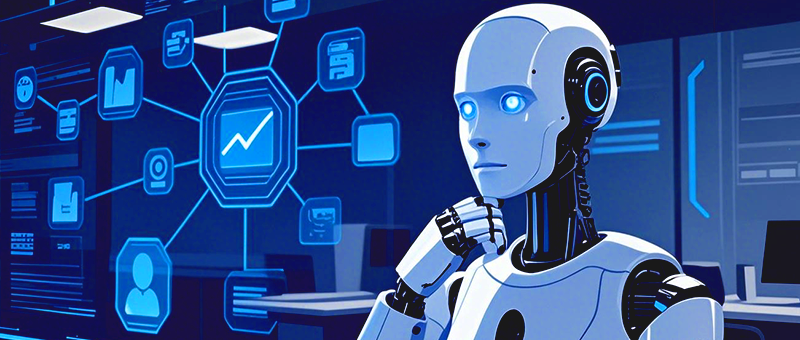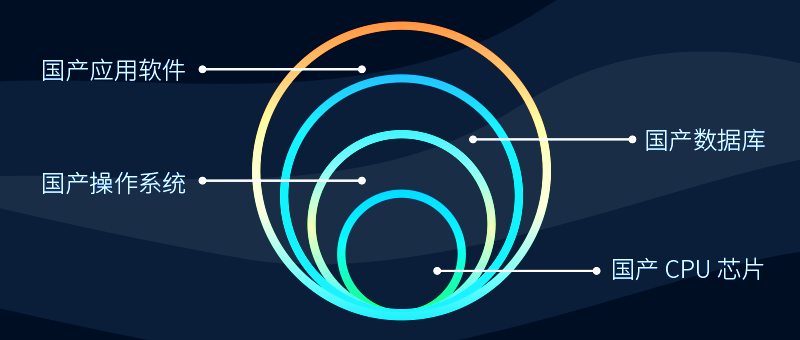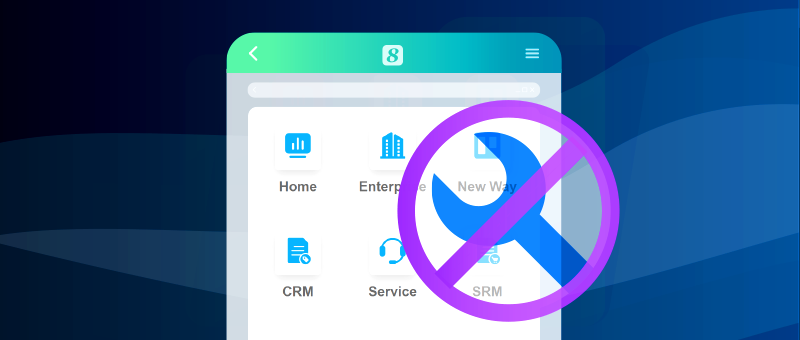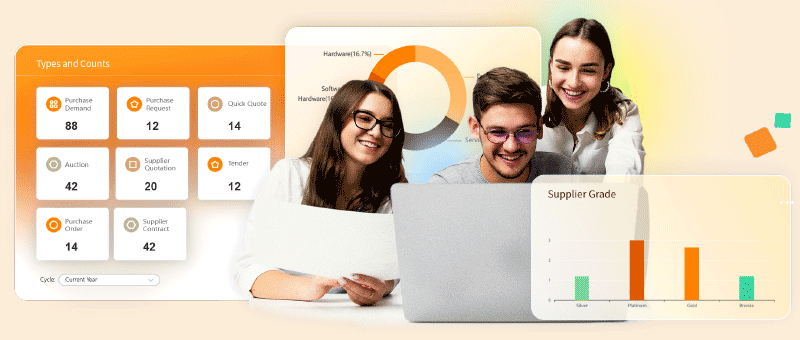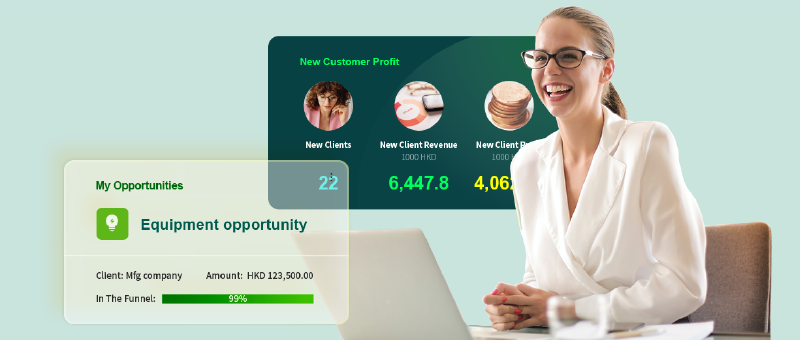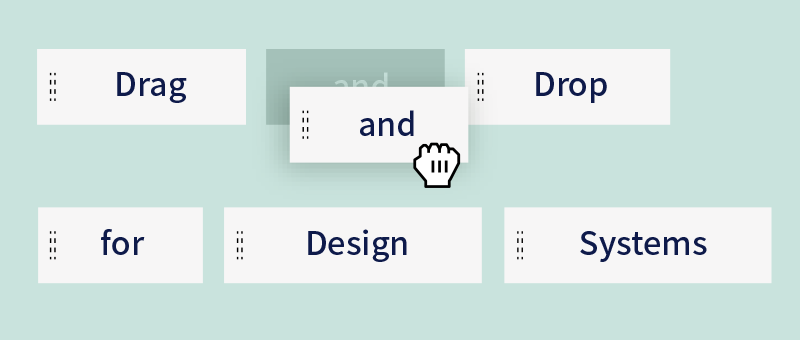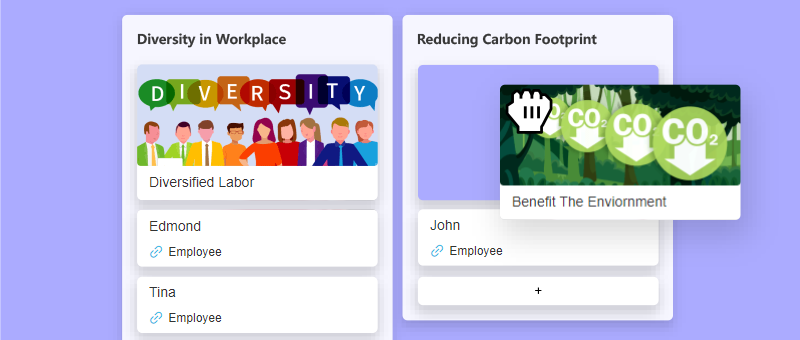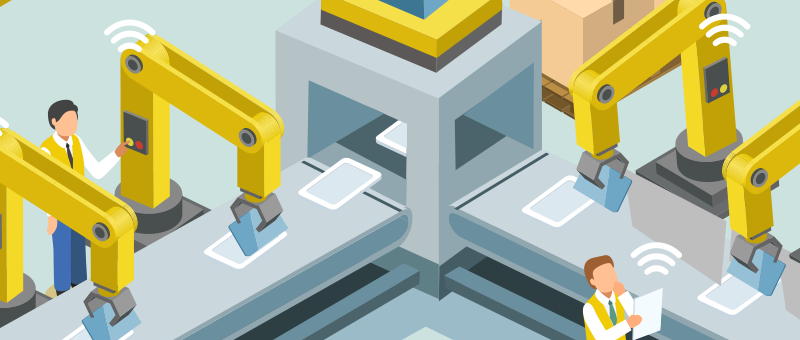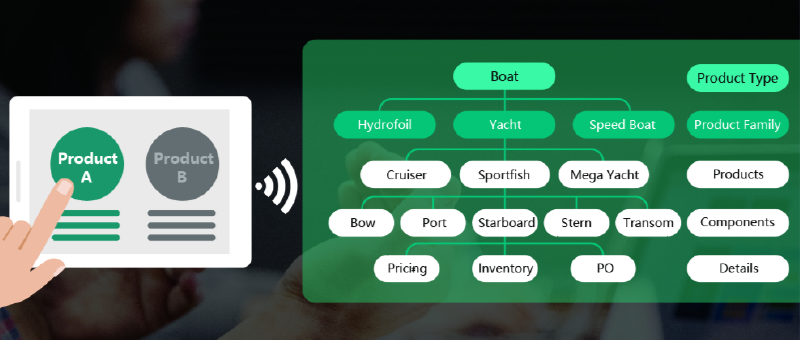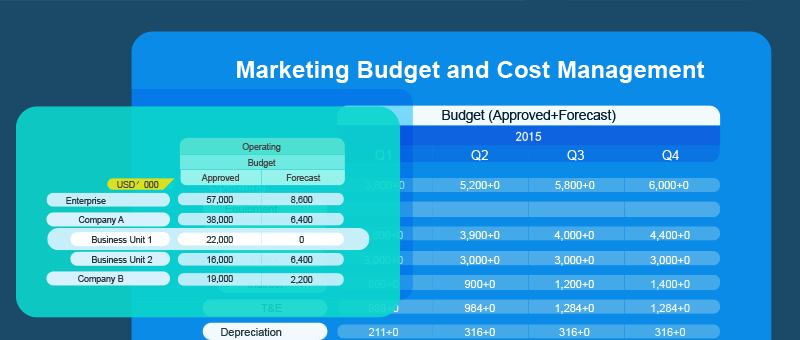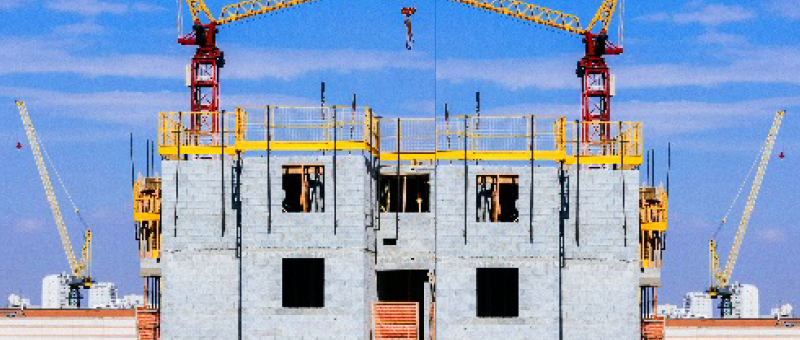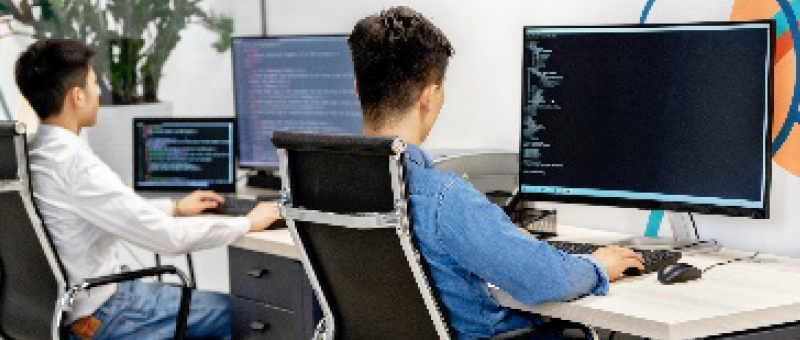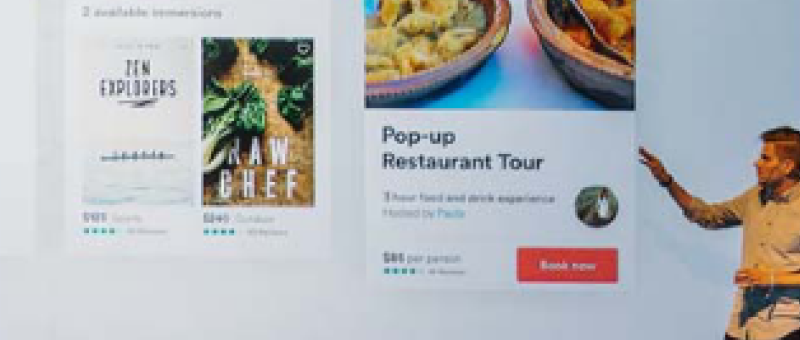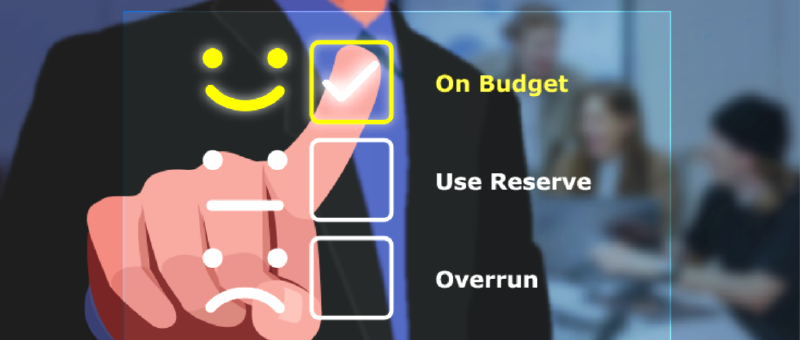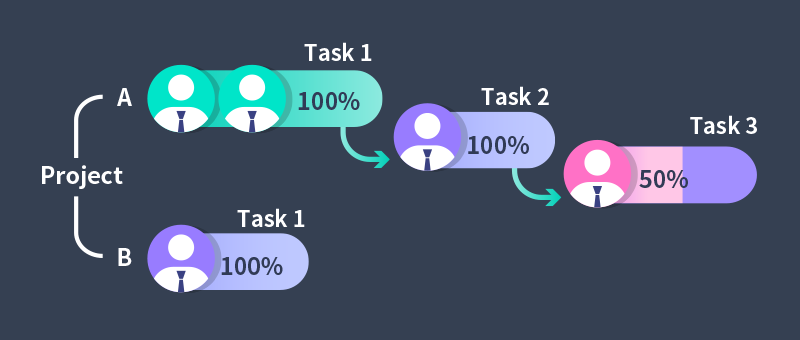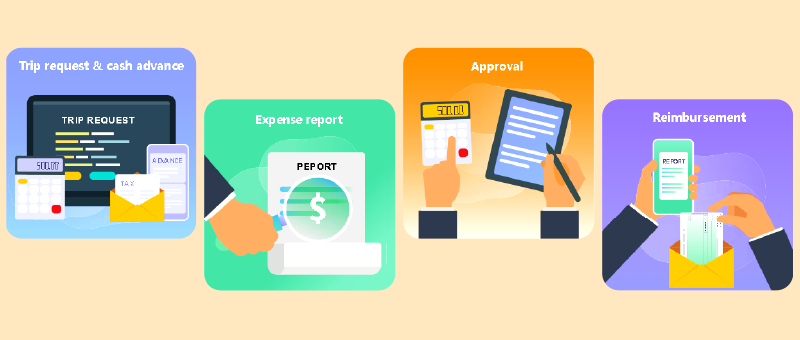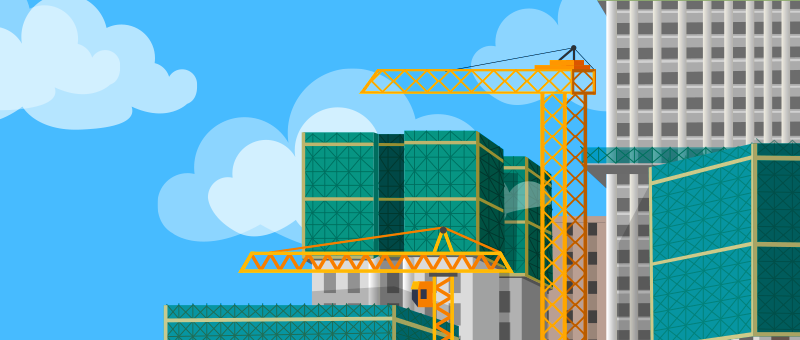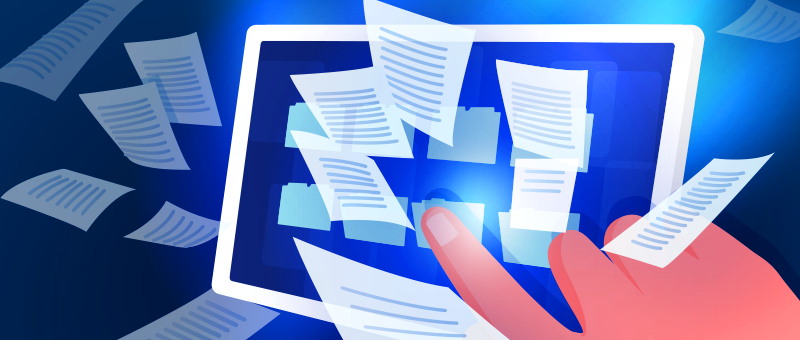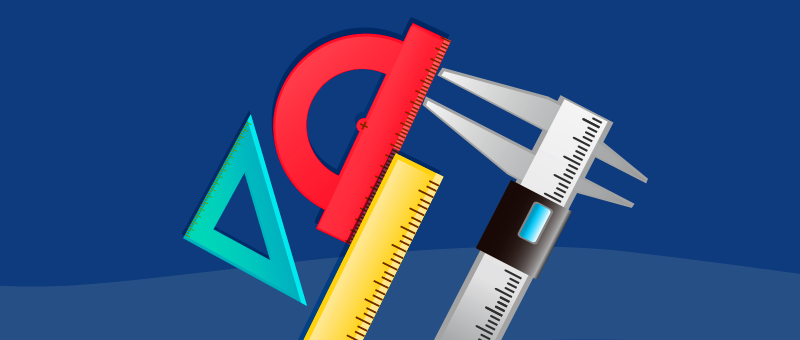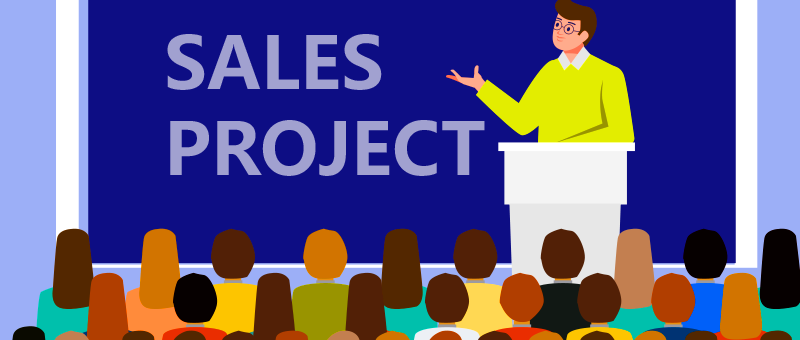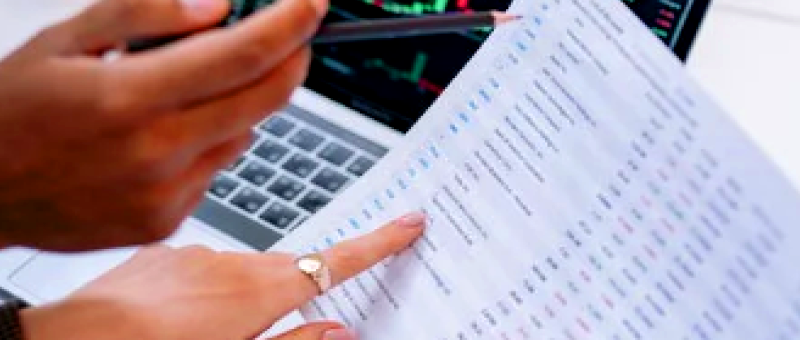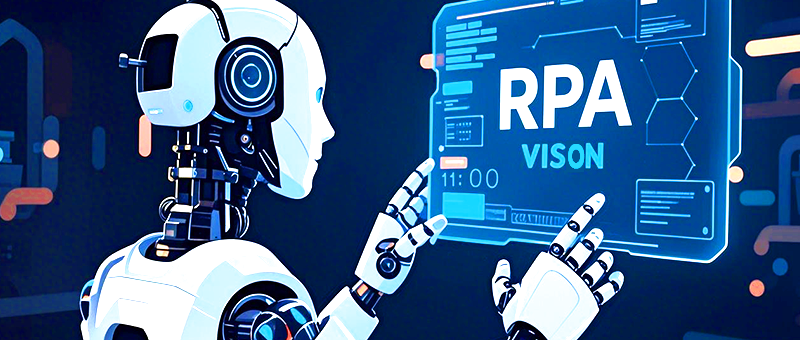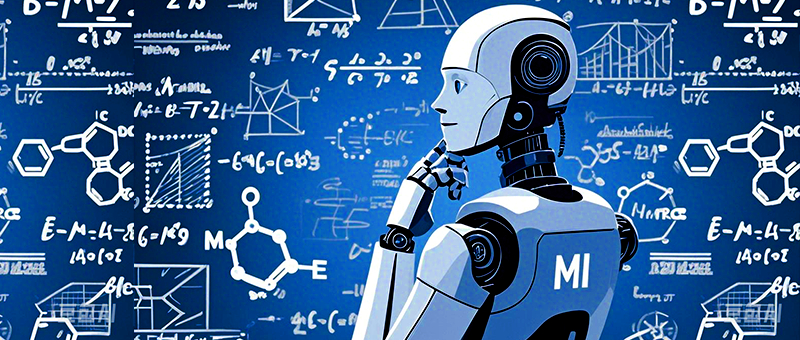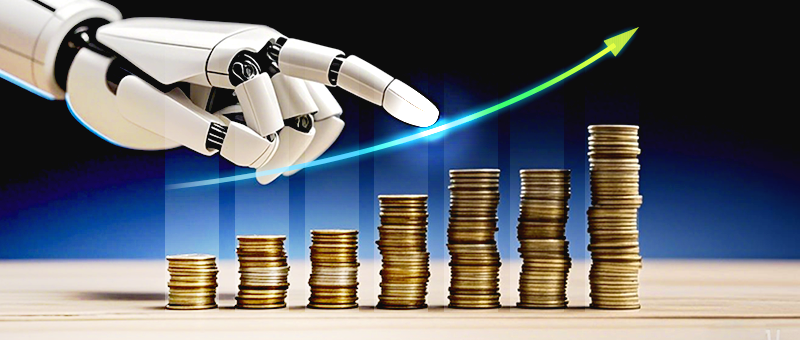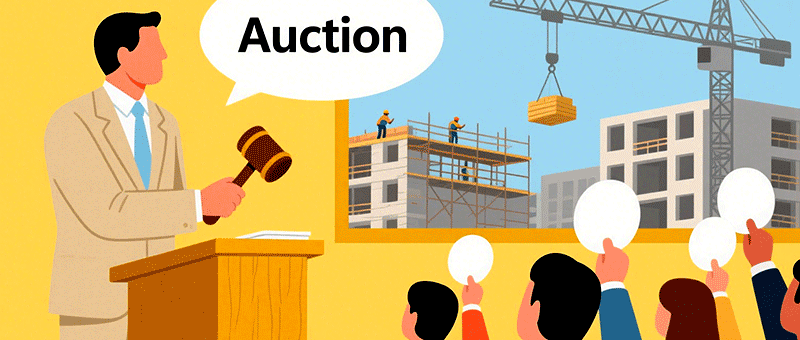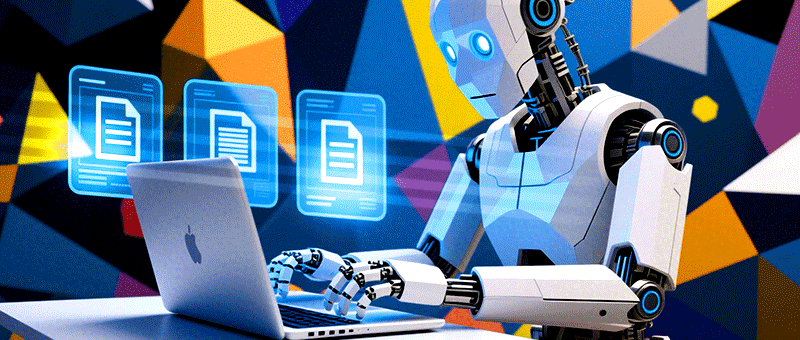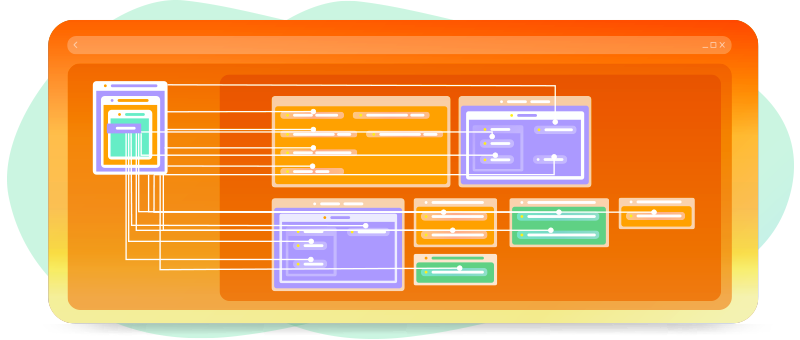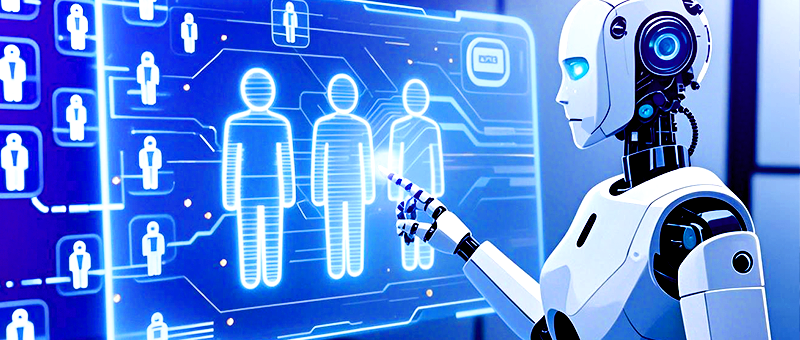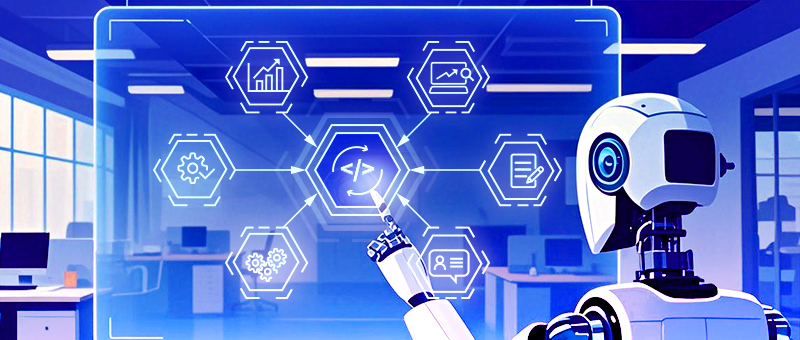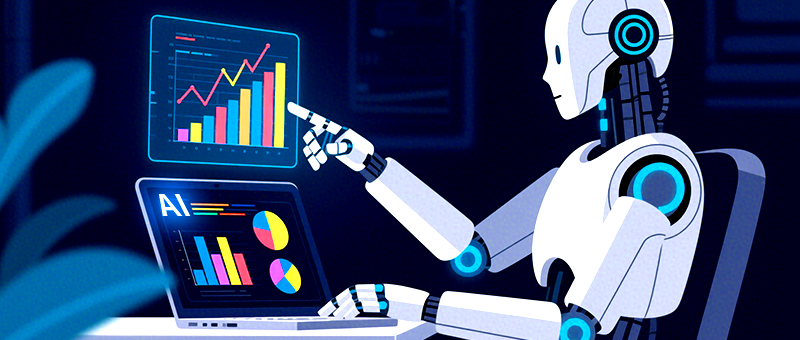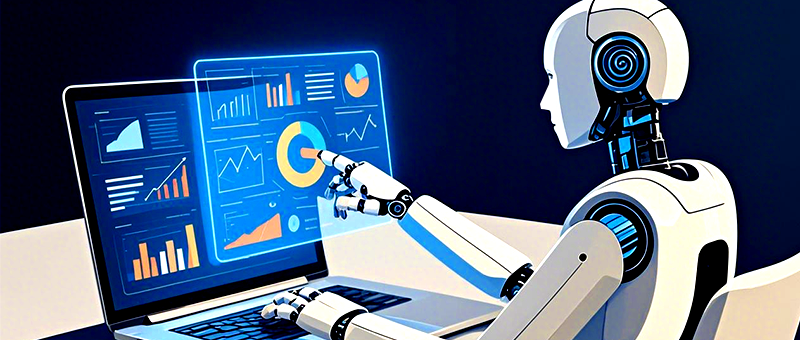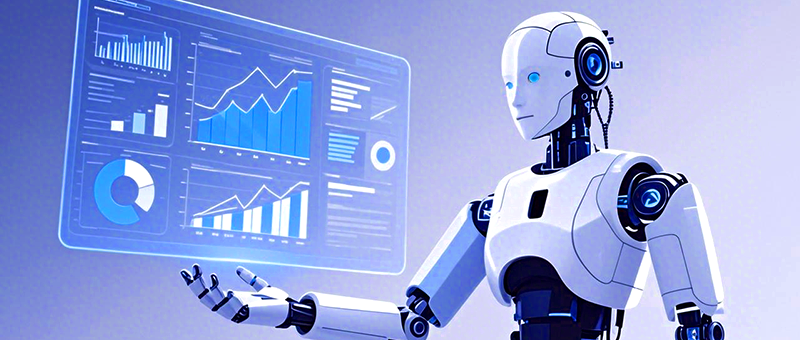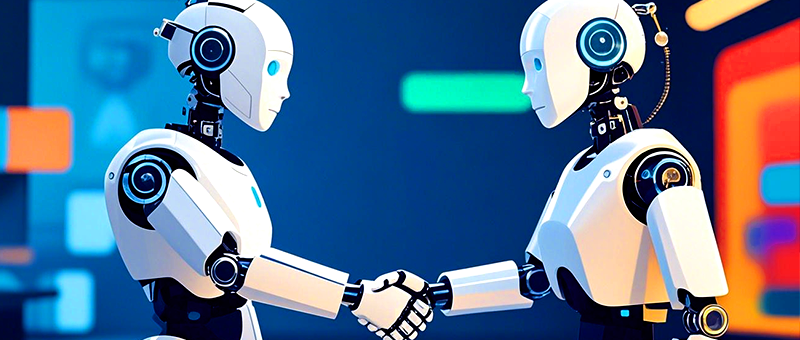Top 5 software project management tools compared, including 8Manage PM
2025-03-19
Software development projects are inherently complex. Teams often grapple with shifting requirements, unpredictable progress, uneven resource allocation, and inefficient collaboration. Without proper management, these challenges can delay timelines, inflate budgets, or even derail projects entirely. Fortunately, software development project management software offers a solution. These tools streamline workflows, enhance team coordination, and ensure timely delivery through integrated features and proven methodologies.
In this article, we’ll explore the key benefits of using project management software for software development teams and provide an in-depth comparison of five leading tools: 8Manage PM, Jira, Trello, Asana, and ZenTao. Whether you’re managing a small startup or a large-scale enterprise project, this guide will help you choose the best software development project management tool for your needs.
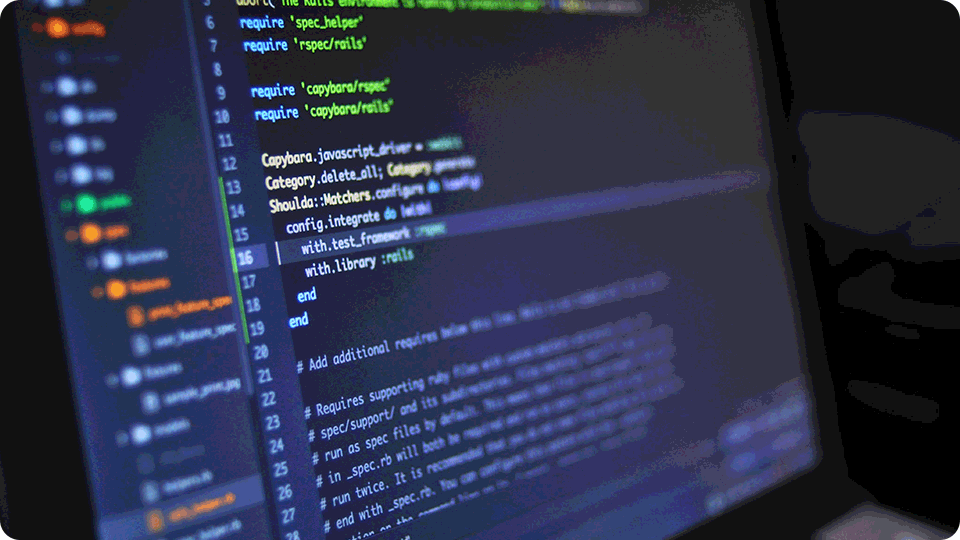
Why use project management software for software development?
Software development project management tools address common pain points by offering structured solutions. Here’s how they benefit R&D teams:
1. Enhanced project transparency and control
Software projects often involve multiple modules and stakeholders, making manual tracking inefficient. Project management software provides visual aids like Gantt charts and Kanban boards, enabling real-time progress monitoring. This transparency helps managers spot bottlenecks early and keep projects on track.
2. Smarter resource allocation and time management
Balancing multiple tasks across a team can lead to resource conflicts. With intelligent task assignment based on skills and availability, these tools minimize overwork and idle time, optimizing delivery schedules.
3. Boosted team collaboration
Effective software development requires seamless coordination between departments—think requirements analysis, coding, and testing. A centralized platform with document sharing, real-time feedback, and task delegation reduces silos and strengthens teamwork.
4. Adaptability to changing requirements
Customer demands evolve, especially in software development. Tools supporting agile methodologies allow teams to adjust plans and redistribute resources quickly, maintaining productivity amid change.
5. Improved quality and risk management
Built-in features like defect tracking, test management, and risk assessment help teams catch issues early. This proactive approach cuts rework costs and ensures high-quality deliverables.
6. Data-driven insights
Detailed reports on progress, costs, and team performance empower managers with actionable data. These insights drive process improvements and elevate overall R&D efficiency.
Top 5 software development project management tools compared
With numerous options available, selecting the right project management software can feel overwhelming. Below, we compare five standout tools based on features, usability, and target audience.
1. 8Manage PM: Comprehensive project oversight
Overview: 8Manage PM is a robust tool designed for complex software development projects. It covers the entire project lifecycle—requirements, planning, execution, resource management, and quality control—while supporting both agile and traditional methodologies.
Key features:
• Real-time data transparency and traceability
• Full lifecycle management
• Mobile-friendly interface
• Multi-project oversight
Pros: Ideal for medium-to-large teams managing parallel projects. Its data-driven approach ensures precise control, earning trust from clients like China Southern Airlines and Fujitsu.
Cons: Advanced features may require initial training.
Best for: Teams needing end-to-end management with strong analytics.

2. Jira: Agile development powerhouse
Overview: Developed by Atlassian, Jira is a favorite among software developers for its agile support (Scrum and Kanban). It excels in issue tracking, task management, and workflow customization.
Key features:
• Agile-friendly workflows
• Extensive plug-in ecosystem
• Defect and issue tracking
Pros: Highly flexible and scalable, making it perfect for medium-to-large teams.
Cons: Steeper learning curve for beginners; some features require paid add-ons.
Best for: Agile-focused teams with technical expertise.
3. Trello: Simple and visual task management
Overview: Trello’s card-based Kanban system offers a lightweight, intuitive way to manage tasks. It’s popular among small teams and startups for its simplicity.
Key features:
• Drag-and-drop Kanban boards
• Easy task assignments
• Free tier with core features
Pros: Quick setup and user-friendly design.
Cons: Limited functionality for complex projects.
Best for: Small teams or projects needing basic tracking.
4. Asana: Collaboration-focused flexibility
Overview: Asana shines in task collaboration, making it ideal for software projects involving cross-functional teams. Its timeline views and integrations enhance planning.
Key features:
• Task dependencies and timelines
• Third-party integrations (e.g., Slack, Google Drive)
• Intuitive interface
Pros: Great for visualizing workflows and fostering teamwork.
Cons: Advanced features require a premium plan.
Best for: Teams prioritizing collaboration and usability.
5. ZenTao: Budget-friendly open-source option
Overview: ZenTao, a Chinese open-source tool, targets software development with integrated management for requirements, tasks, defects, and testing.
Key features:
• All-in-one development management
• Open-source flexibility
• Simple, clean interface
Pros: Cost-effective for small-to-medium teams; customizable with development skills.
Cons: Advanced features may need manual setup.
Best for: Budget-conscious teams comfortable with open-source solutions.
How to choose the best project management software for your team
The right software development project management tool depends on your team’s unique needs. Consider these factors:
• Team size: Small teams may prefer Trello’s simplicity, while larger groups benefit from 8Manage PM or Jira’s scalability.
• Project complexity: Lightweight tools like Trello suit basic projects, whereas 8Manage PM excels in multifaceted ones.
• Budget: Free options like Trello and ZenTao work for startups; premium tools like 8Manage PM offer enterprise-grade features.
• Features needed: Need agile support? Jira’s your pick. Want full lifecycle tracking? Try 8Manage PM.
For teams seeking comprehensive control, 8Manage PM stands out. Its data transparency, mobile access, and lifecycle coverage make it a top contender for precision-driven projects.
Conclusion: Elevate your software development with the right tool
Efficient project management is the backbone of successful software development. Whether you opt for the simplicity of Trello, the agility of Jira, or the all-encompassing 8Manage PM, investing in the right tool can transform your team’s productivity and output quality. Evaluate your needs, test a few options (most offer free trials), and choose a solution that aligns with your goals. With the right software development project management software, your team can conquer complexity and deliver exceptional results.
FAQs
1. Is software development project management software suitable for small teams?
Yes! Tools like Trello and ZenTao offer free or affordable plans tailored to small teams. They provide essential task management and collaboration features without overwhelming complexity.2. How do I pick the right project management tool for my team?
Focus on team size, project scope, budget, and required features (e.g., agile support, defect tracking). Test free versions or demos to ensure a good fit.3. Does using project management software require a steep learning curve?
It varies. Tools like Trello and Asana are beginner-friendly, while Jira and 8Manage PM may need initial learning. Most offer tutorials, and 8Manage PM includes training support to ease the transition.