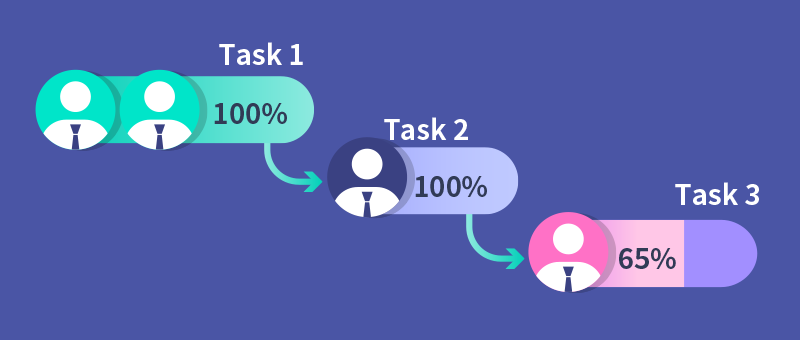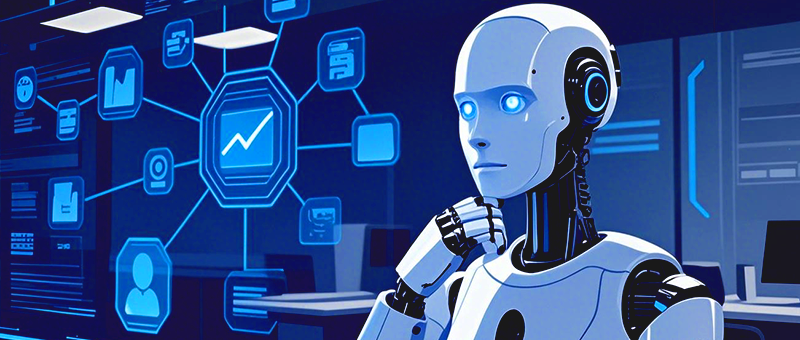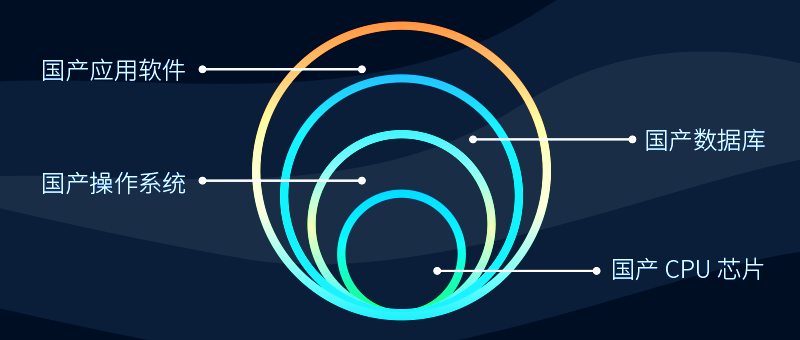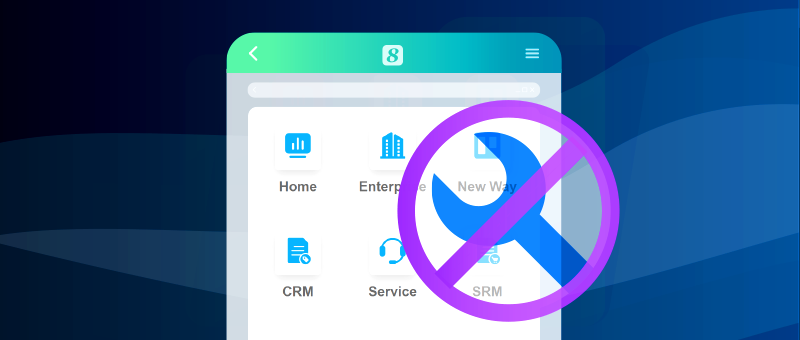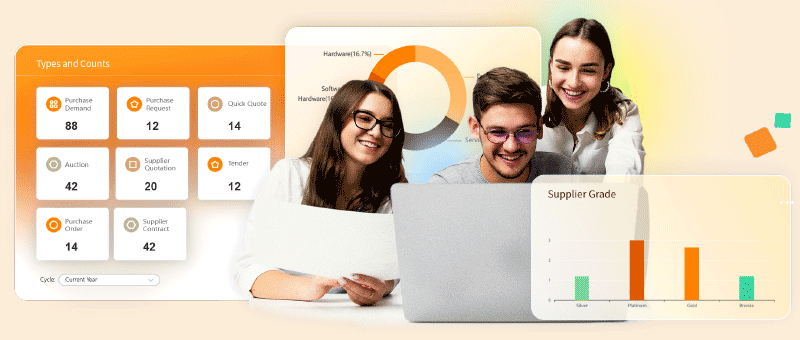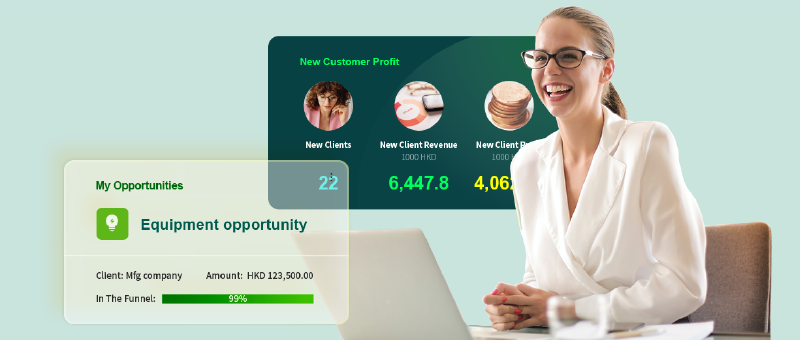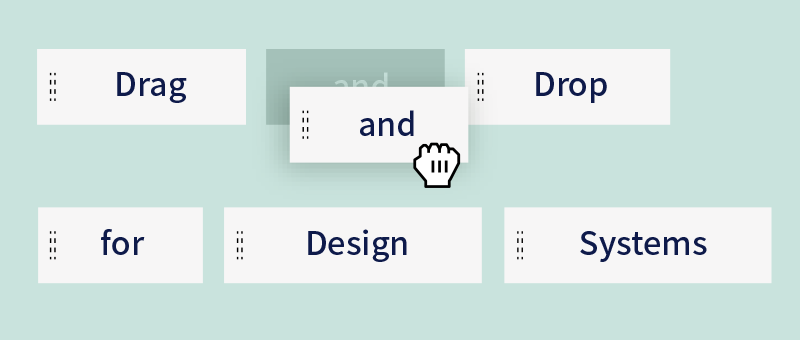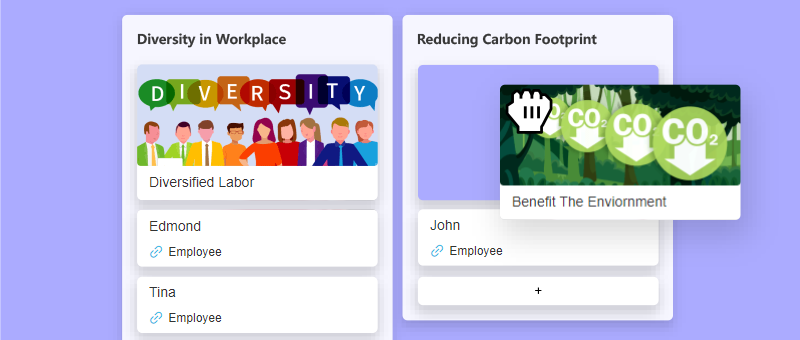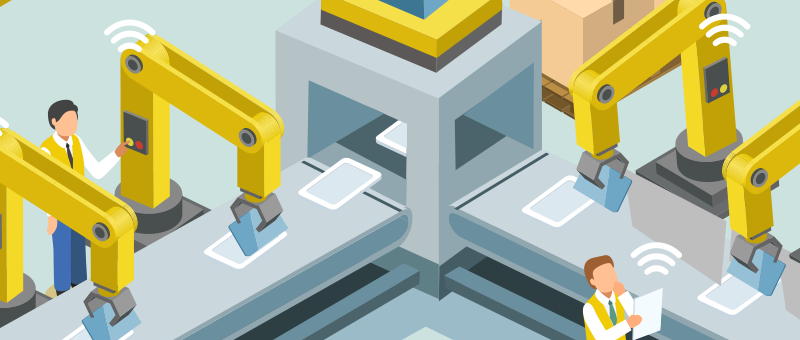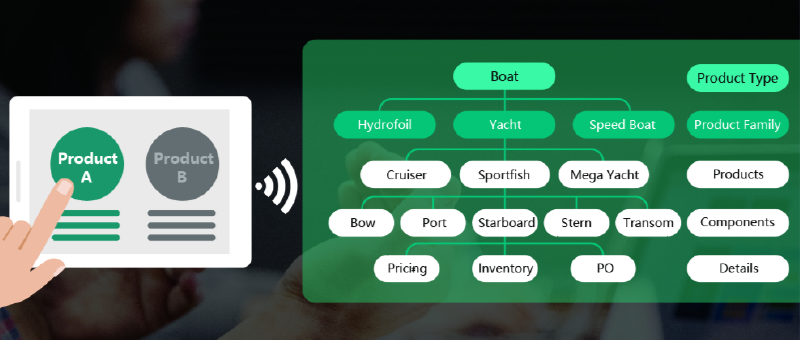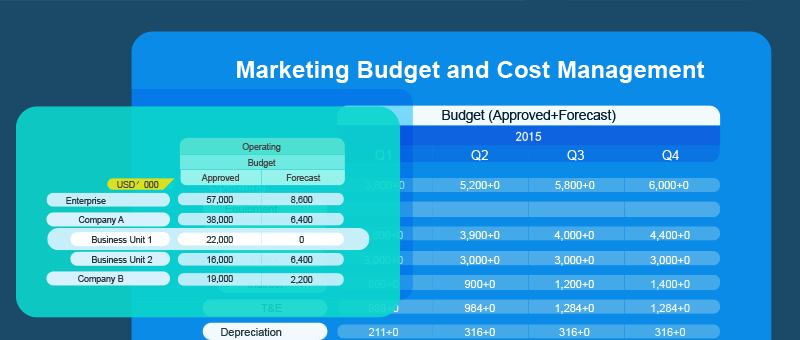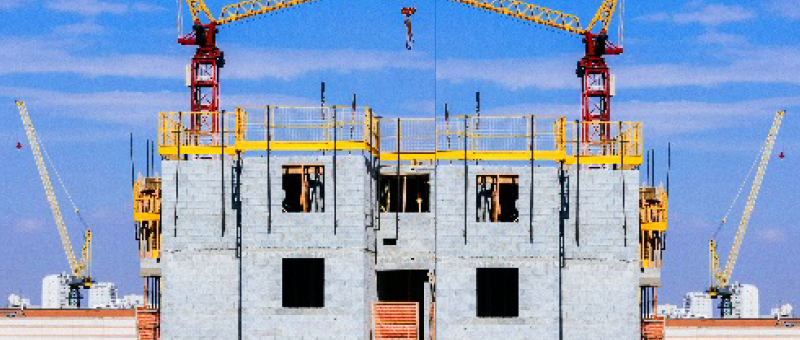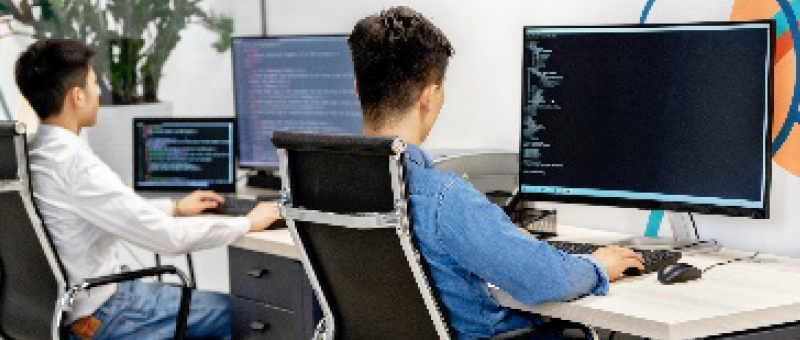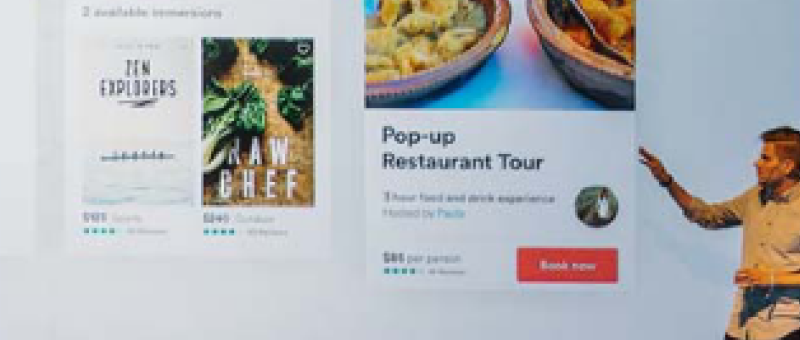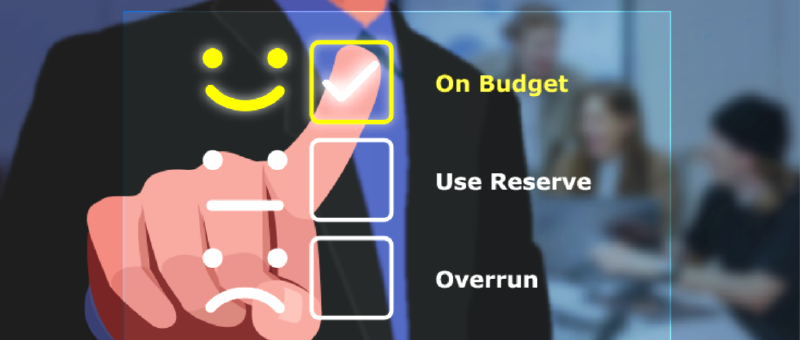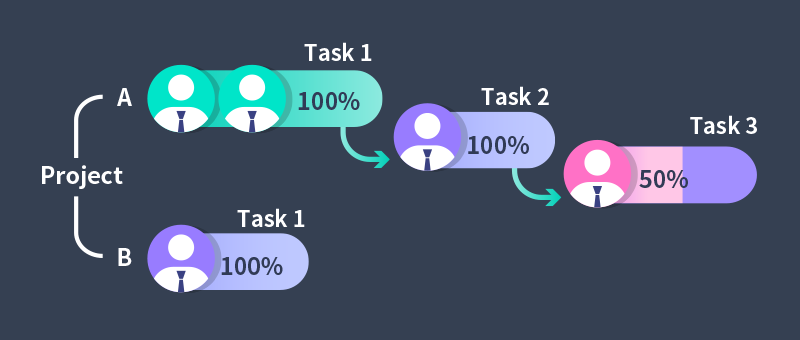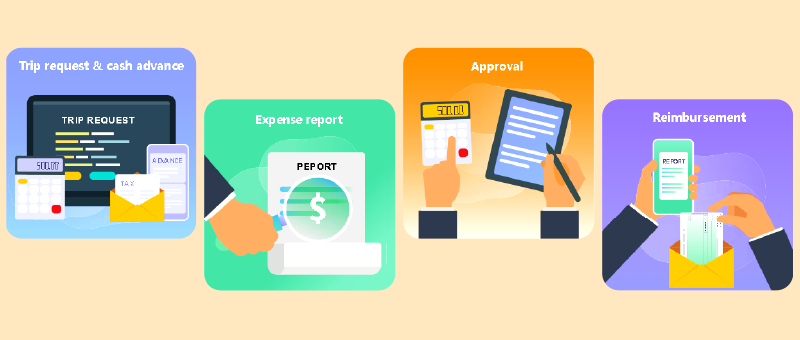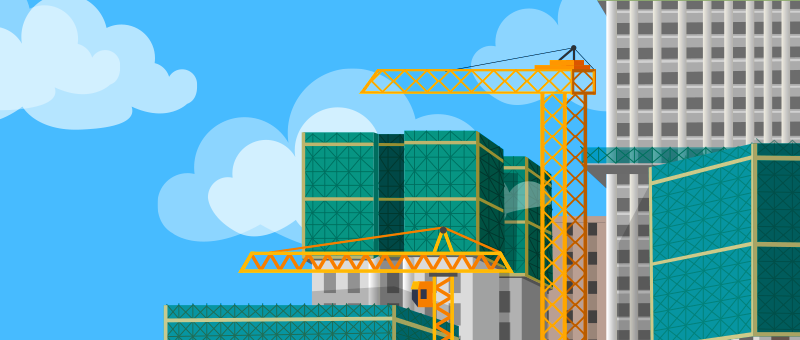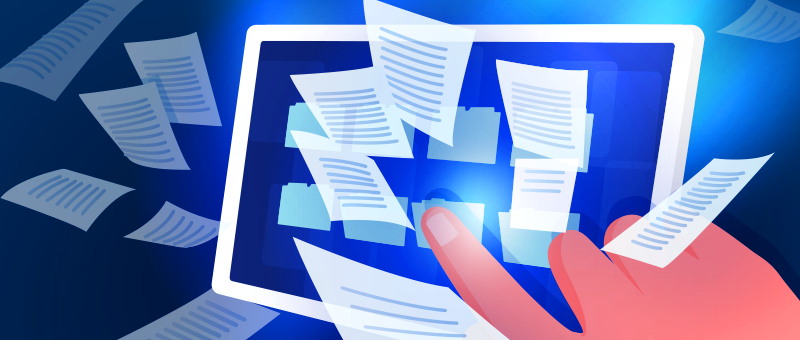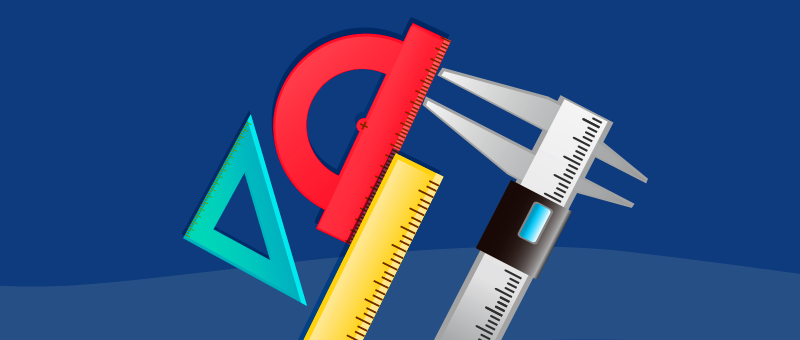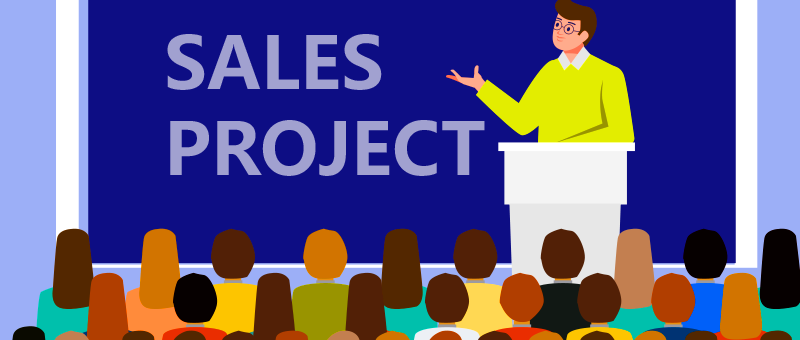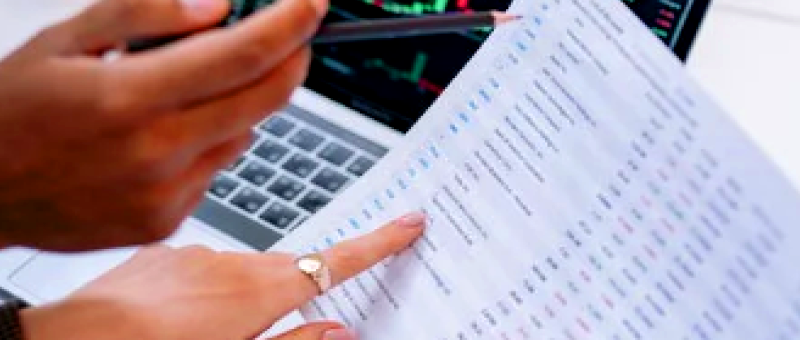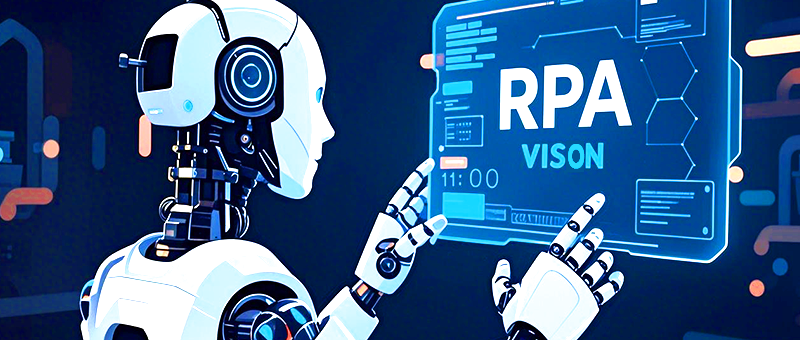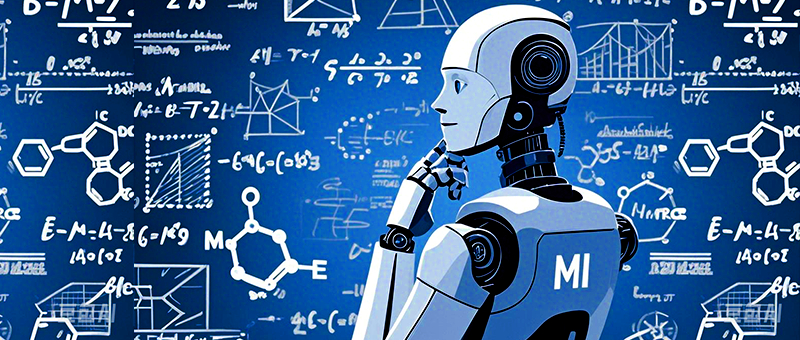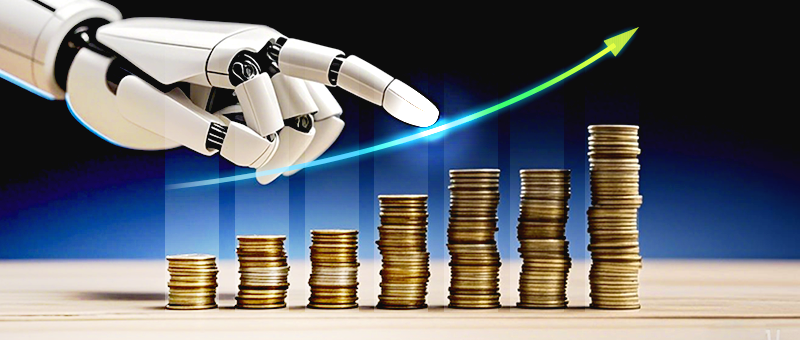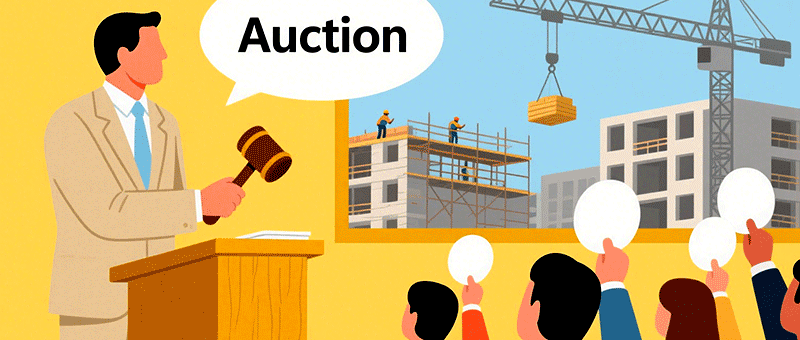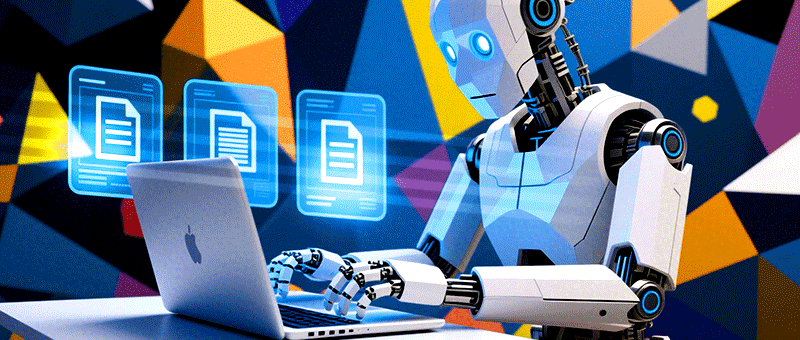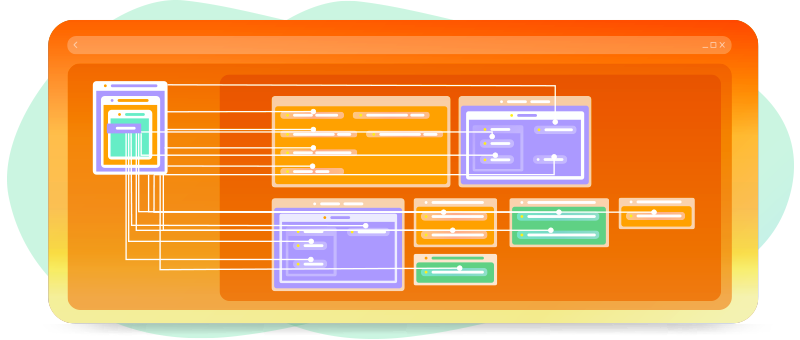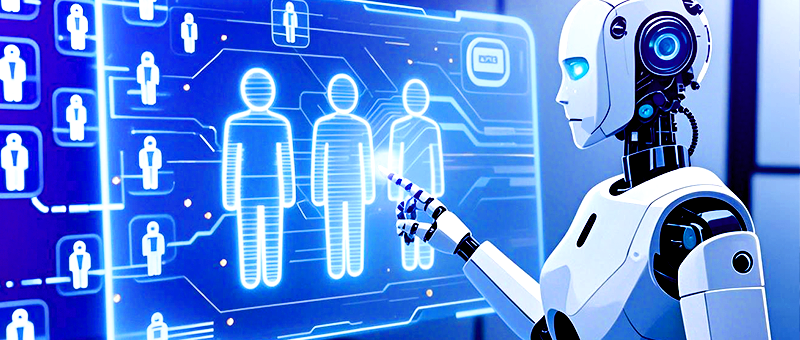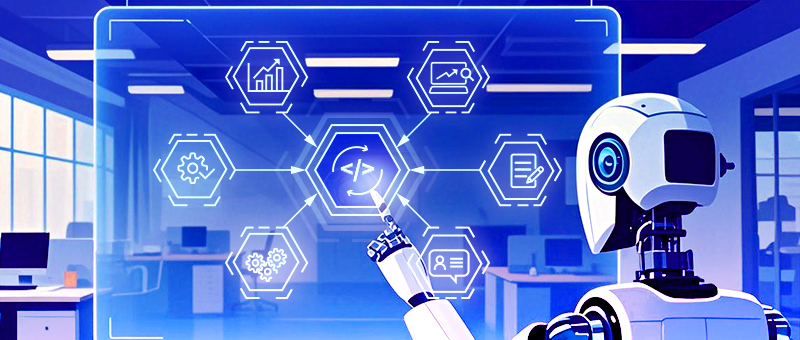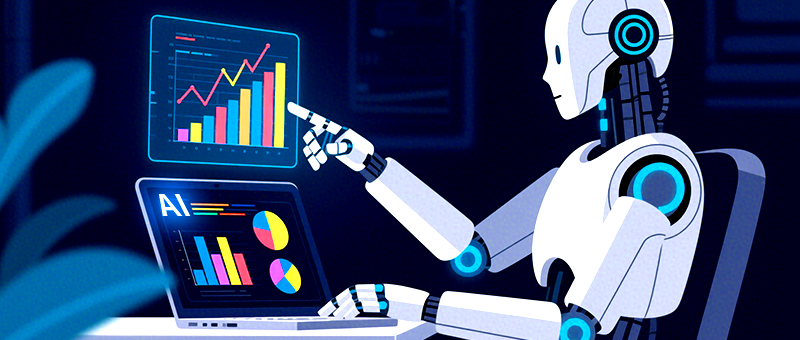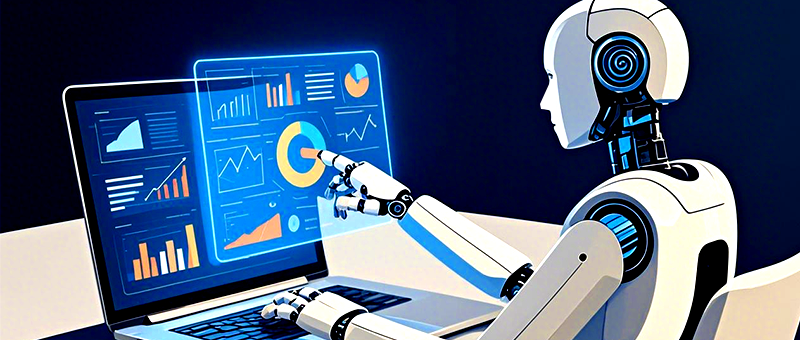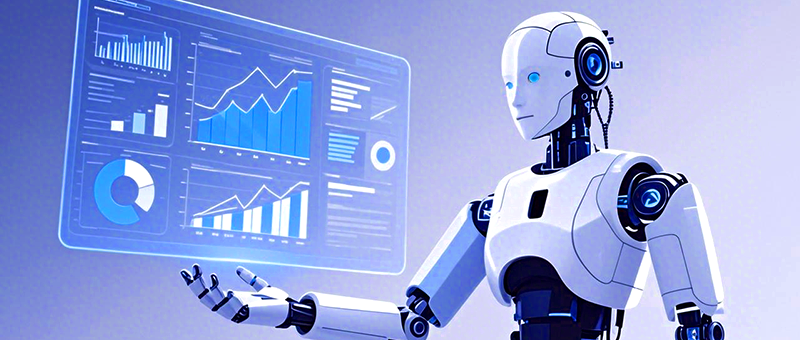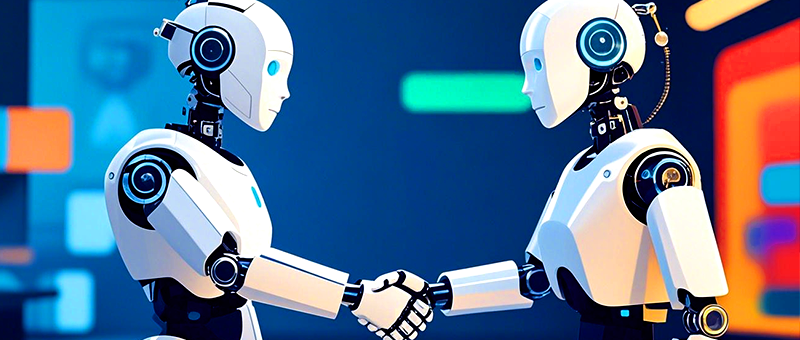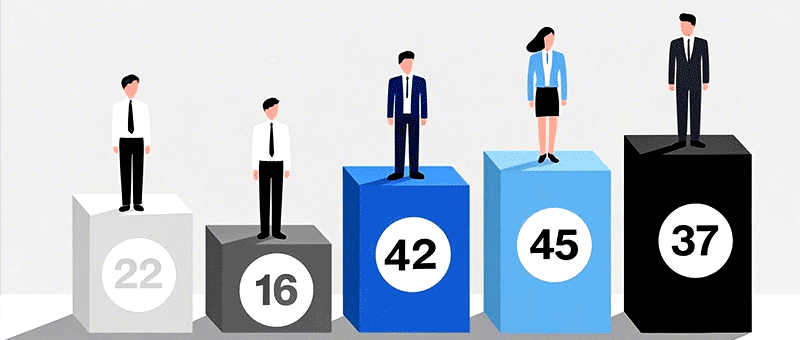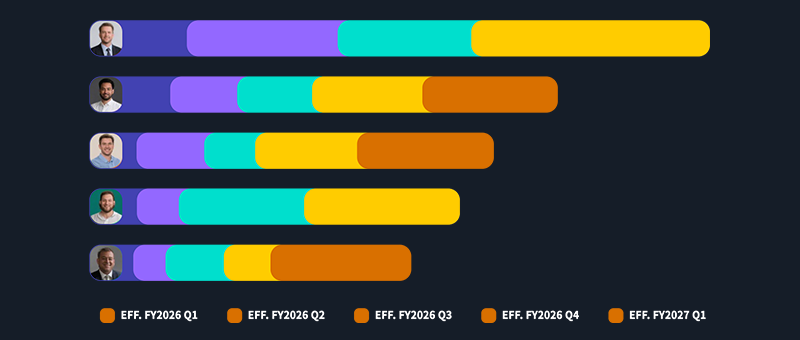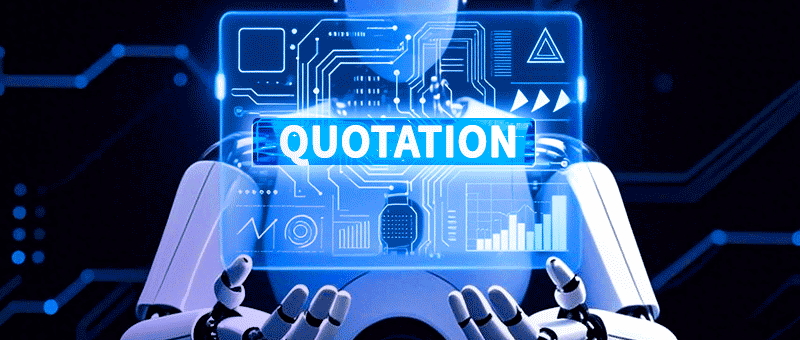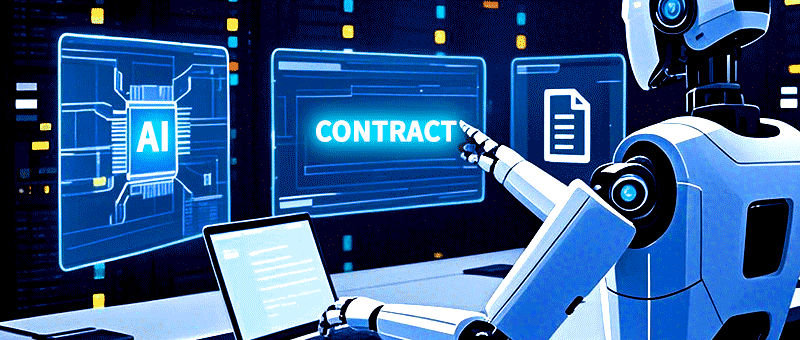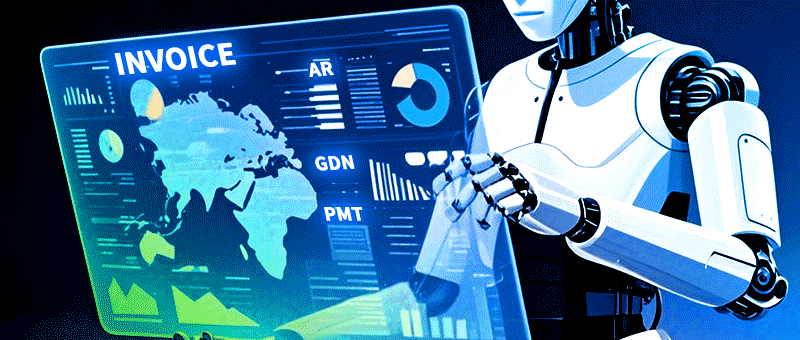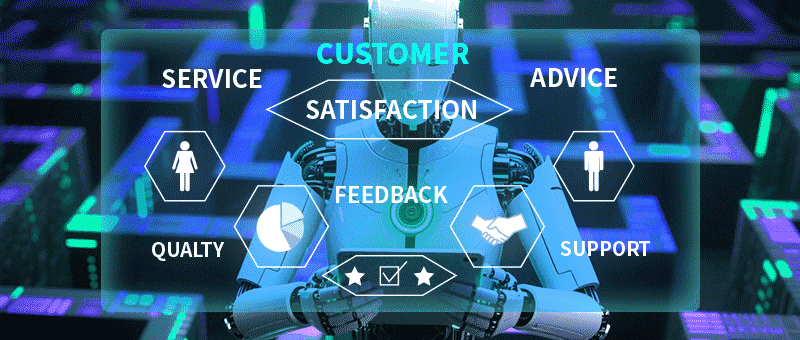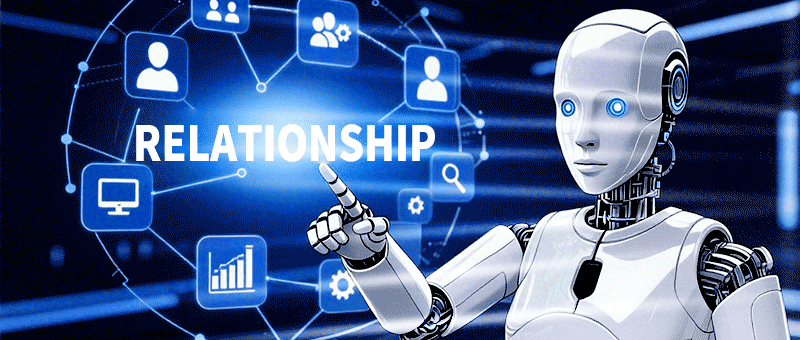Special News
Effective collaboration in project management: Best practices and tools
2025-01-03
Effective project management is essential for businesses of all sizes, from startups to large multinational corporations. It ensures resources are utilized efficiently, timelines are adhered to, and goals are achieved. However, as team sizes grow and project complexity increases, collaboration often becomes a significant challenge.
This article explores the common issues, best practices, and tools for project management collaboration to help teams boost efficiency and execute projects seamlessly.
Challenges in project management collaboration
With the rise of remote work, globalization, and larger teams, project management collaboration faces several hurdles. These challenges can reduce efficiency, cause delays, and increase the likelihood of project failure.
1. Communication barriers
Communication is the backbone of collaboration. Yet, dispersed teams often struggle with real-time communication due to time zone differences, language barriers, and cultural differences. Over-reliance on email or the lack of face-to-face interactions can further exacerbate miscommunication.
For instance, delayed communication of critical decisions can cause task deviations, derailing overall project progress.
2. Information silos
In large projects, information often resides in isolated platforms, departments, or individuals. This phenomenon, known as "information silos," hinders transparency and makes accessing critical data challenging.
When team members lack a centralized source of information, redundant work or decision-making errors can occur, leading to delays and inefficiencies.

3. Task dependencies and progress management
Projects consist of interdependent tasks, meaning delays in one task can cascade and disrupt others. Without effective progress tracking, teams may fail to identify bottlenecks in time.
For example, in software development, a delay in backend development can stall frontend progress, impacting the project’s timeline.
4. Unclear roles and responsibilities
Ambiguity around roles and responsibilities can lead to overlapping tasks, missed deadlines, or even conflicts among team members. When tasks aren’t clearly assigned, team members may either duplicate efforts or leave essential tasks undone, jeopardizing the project’s success.
5. Integration and usability of tools
Modern project management tools have the potential to enhance collaboration but often introduce new challenges. Teams accustomed to different platforms may face integration issues, creating information gaps. Additionally, overly complex tools with steep learning curves can reduce efficiency and lead to frustration.
Best practices for project management collaboration
Efficient collaboration is essential for completing projects on time, within budget, and to the desired quality. By adopting proven best practices, teams can improve collaboration and reduce project risks.
1. Establish clear communication mechanisms
Developing a comprehensive communication plan is vital. Define communication frequency, channels, content, and responsibilities. For instance, daily stand-up meetings ensure quick progress updates, while weekly reports provide a broader overview.
Additionally, using suitable communication tools (e.g., Slack, Microsoft Teams) enables timely and accurate information sharing. Structured communication reduces misunderstandings and enhances decision-making.
2. Choose the right collaboration tools
Selecting appropriate project management tools is key to improving team efficiency. When choosing tools, prioritize ease of use, functionality, and interoperability to avoid information silos. Integrated suites like 8Manage, Asana, or Monday.com combine task management, file sharing, and communication in one platform.
3. Create detailed project plans
A well-defined project plan acts as a roadmap. Outline goals, timelines, milestones, and task assignments with clear priorities and deadlines. Use tools like Gantt charts for visual tracking.
For example, in a marketing campaign, tasks can be broken into stages such as strategy development, content creation, and execution, with specific deadlines for each phase.

4. Foster team collaboration and knowledge sharing
Encourage active communication, knowledge sharing, and experience exchange within teams. Establish internal wikis or knowledge bases to document best practices and insights. Collaborative tools like Google Docs or Confluence allow real-time co-editing, enhancing teamwork.
Regular brainstorming sessions not only address challenges but also stimulate innovative ideas, fostering a collaborative culture.
5. Conduct regular evaluations and adjustments
Project management is an iterative process. Hold regular evaluation meetings to assess progress, identify risks, and adjust plans as needed. If tasks fall behind, reallocate resources or reprioritize objectives. Continuous evaluation improves adaptability and ensures timely issue resolution.
Top project management collaboration tools
Project management collaboration tools are software solutions that facilitate real-time communication among project stakeholders. Common features include file sharing, instant messaging, task management, team calendars, Gantt charts, etc. These tools enable teams to seamlessly monitor and manage deadlines, store project documents to streamline handovers, and provide intuitive insights into project progress.
Here are some of the most popular tools:
1. 8Manage PM
8Manage PM is a robust, all-in-one enterprise project management solution designed for businesses managing complex and dynamic projects. Its integrated platform covers the entire project lifecycle, combining planning, execution, monitoring, and reporting into a single, seamless system. This enables teams to work more cohesively, ensuring projects stay on track and within scope.

Key features:
● Integrated project management: Centralizes all aspects of project planning and execution, from tasks and resources to timelines and deliverables.
● Real-time data transparency: Provides live updates to ensure all stakeholders have access to accurate and up-to-date information.
● Resource optimization: Streamlines resource allocation and utilization to maximize efficiency and minimize bottlenecks.
● Risk management tools: Proactively identifies and addresses potential risks, ensuring smooth project execution.
● Customizable dashboards and reports: Offers detailed insights and analytics tailored to business needs.
Best for:
Medium to large enterprises dealing with complex projects such as IT implementation, construction, or product launches. With its scalability and versatility, 8Manage PM excels in improving project visibility, control, and overall success rates.2. Asana
Asana is a user-friendly and highly versatile task and project management tool, ideal for teams aiming to streamline workflows and boost productivity. Its intuitive design enables team members to manage tasks, track progress, and meet deadlines efficiently.
Key features:
● Task assignment and prioritization: Assign tasks, set priorities, and establish deadlines, ensuring accountability across teams.
● Visual project tracking: Use timelines, kanban boards, and task lists for better visibility into project progress.
● Workflow automation: Automate routine tasks, reminders, and notifications to save time and maintain focus.
● Seamless integrations: Connect Asana with tools like Slack, Google Drive, and Microsoft Teams for smooth collaboration.
Best for:
Small to medium-sized teams involved in marketing, product development, or creative campaigns. Asana’s flexibility and ease of use make it suitable for organizations looking to manage multiple ongoing projects effectively.
3. Trello
Trello uses a card-based system to make task and project management simple, visual, and flexible. Its drag-and-drop interface is perfect for teams looking for an easy way to organize workflows without compromising functionality.
Key features:
● Kanban-style boards: Visually manage tasks using cards, lists, and boards for clear progress tracking.
● Customizable workflows: Adapt boards to suit different project needs, from personal task management to team collaboration.
● Power-ups: Extend functionality with integrations like Slack, Google Drive, and Salesforce.
● Mobile access: Stay updated and manage tasks on the go with Trello’s mobile-friendly design.
Best for:
Teams of any size managing straightforward projects or tasks, such as content planning or event coordination. Trello’s simplicity is particularly attractive to small teams or individuals seeking quick, visual organization.
4. Jira
Jira is a highly specialized project management tool built for agile teams, particularly in software development and IT. Its advanced tracking and reporting capabilities ensure teams can efficiently manage sprints, track bugs, and maintain product quality.
Key features:
● Agile framework support: Built-in support for Scrum, Kanban, and hybrid agile workflows.
● Issue and bug tracking: Manage and resolve issues efficiently with real-time status updates.
● Integration with development tools: Seamlessly integrates with tools like GitHub, Bitbucket, and Jenkins for end-to-end software development.
● Rich analytics and reporting: Provides detailed insights into team performance and project health.
Best for:
Software development teams and IT departments managing iterative projects or technical deployments. Jira’s robust features make it the go-to choice for agile practitioners.
5. Microsoft Project
Microsoft Project is a feature-rich project management solution designed for large-scale and resource-intensive projects. It offers advanced planning, scheduling, and tracking tools to help organizations meet project goals efficiently.
Key features:
● Comprehensive planning tools: Includes Gantt charts, timelines, and task dependencies for detailed scheduling.
● Resource management: Optimize team capacity and budget allocation with in-depth resource tracking.
● Risk and performance analysis: Use advanced analytics to identify potential bottlenecks and mitigate risks.
● Office suite integration: Seamlessly connects with Microsoft Teams, Excel, and other Office products for better collaboration.
Best for:
Enterprise-level organizations managing multiple, high-budget projects across various departments. Microsoft Project excels in scenarios requiring complex scheduling and resource coordination.
6. Monday.com
Monday.com is a highly customizable work operating system (Work OS) designed to help teams build and streamline workflows. Its adaptability and intuitive interface make it suitable for a variety of industries and project types.
Key features:
● Custom workflows: Design workflows that match your team’s unique processes using boards, columns, and automations.
● Visualization options: View projects as timelines, calendars, or kanban boards for better planning.
● Automation features: Automate repetitive tasks, such as status updates or deadline reminders, to save time.
● Third-party integrations: Connect with tools like Zoom, Slack, and Google Workspace for seamless collaboration.
Best for:
Organizations seeking flexible and scalable project management solutions tailored to their specific needs. Monday.com works well for industries ranging from marketing to software development.
7. Basecamp
Basecamp simplifies project management with a focus on communication and task organization. Its clean interface and straightforward features make it ideal for teams looking to centralize their collaboration efforts.
Key features:
● Task lists and assignments: Assign tasks with deadlines and monitor progress through clear task lists.
● Real-time communication: Use message boards, group chats, and automatic check-ins for team updates.
● Document and file sharing: Centralize all project files and documents in one accessible location.
● Integrated reminders: Automatically notify team members of upcoming deadlines and priorities.
Best for:
Small to medium-sized teams looking for a simple, all-in-one solution for communication and task tracking. Basecamp is especially effective for non-technical projects or remote teams.
Conclusion
Project management collaboration is a cornerstone of successful projects. By addressing challenges like communication barriers and information silos and implementing best practices, teams can enhance efficiency and ensure timely project delivery. Leveraging tools like 8Manage PM, Asana, and Trello further streamlines collaboration, making project management more effective.
As AI and automation technologies evolve, collaboration tools will continue to improve, offering smarter, more intuitive solutions. By adopting the right strategies and tools, teams can stay ahead in an increasingly competitive and dynamic project environment.
Most popular

How IPD drives product R&D toward commercial success

Top procurement management systems to elevate your business in 2025

Are your project managers ready for AI?
Related articles
8Manage PM vs Trello vs Lark: Best enterprise project management
2025-06-10
Best project management tools for R&D teams 2025: 6 efficient options
2025-05-29
Scientific project management: 4 top tools and efficiency tips
2025-05-14
6 top tools to boost new product development efficiency
2025-04-30
IPD R&D project management: process and tools(including 8Manage PM)
2025-04-25